What is Tables and Chairs?
This activity allows the user to identify patterns for determining the number of chairs which can fit around different size tables.
Recognizing patterns and being able to describe them both verbally and mathematically are important mathematical skills. Algebra is simply describing patterns mathematically.
If you have one table that sits four people how many chairs will fit around that table?

What if you have two? Does it matter how the tables are arranged?

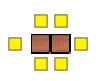
The answer is yes it does matter! If you have the tables connected you can sit 2 less people than if they are set apart. What happens as you add a third and a fourth table? Is the pattern easier to see in the picture or in a table?

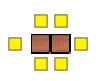
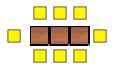
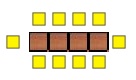
| # of Tables | # of Chairs |
| 1 | 4 |
| 2 | 6 |
| 3 | 8 |
| 4 | 10 |
This pattern can be described mathematically:
# of chairs = 2( # of tables) + 2
This is called an equation and is an integral part of higher level mathematics.
Identifying this pattern makes it easier to compute the number of chairs that would fit around a table composed of 10 four seat tables lined end to end.
# of chairs = 2(10)+2
# of chairs = 22
How Do I Use This Activity?
Tables and Chairs is a program designed to help the user identify patterns for determining the number of chairs which can fit around different size tables.
Controls and Output
-
The user can choose between
Exploration Mode and
Guess Mode by using the
Mode drop box located at the top of the screen.
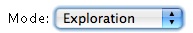
- Exploration Mode allows the user to manipulate several variables such as: number of chairs around an individual table, number of tables, and table arrangement. By altering each variable the user can observe its effect on the total number of chairs that will fit around any given table configuration.
-
In
Exploration Mode:
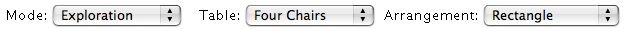
- The user can choose how many chairs he would like to fit at an individual table by clicking on the Table drop down box and choosing the between four and six chairs per individual table.
- The user can change the table arrangement between a straight line and a rectangle by clicking on the Arrangement drop down box.
-
In the
Straight Line arrangement the user can increase or decrease the length by clicking the
corresponding buttons.
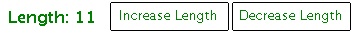
-
In the
Rectangle arrangement the user can increase or decrease length and width by clicking the
corresponding buttons.
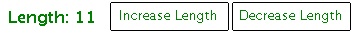
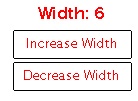
- Guess Mode allows the user to apply their observations made during Exploration Mode and calculate how many chairs will fit around different table arrangements.
-
In
Guess Mode:
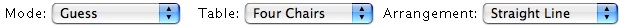
- The user can choose how many chairs they would like to fit at an individual table by clicking on the Table drop down box and choosing the between four and six chairs per individual table.
- The user can change the table arrangement between a straight line and a rectangle by clicking on the Arrangement drop down box.
-
Once the user has determined the size of the tables and the table arrangement the
computer is to use, the computer will display a set of tables. The user is to then
calculate how many chairs will fit around the computer generated set of tables and
enter their answer into the guess box. The user can click the check button to see if
their answer is correct.
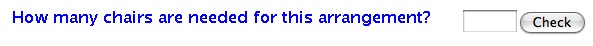
Scoring
- This activity will automatically record how successful you are at answering the questions. To view the score, press the Show Score button at the bottom of the activity and a pop-up window will appear with the scoreboard. To close this pop-up window press the Close button or click back on the main window.
- To pause the scoring, press the Active button at the bottom of the screen and it will change to a Paused button. To resume scoring, press the Paused button.
- To reset the scoreboard, open the scoreboard using the Show Score button and then press the Reset button.
Because this activity randomly generates questions, a feature called Seed Random has been implemented that allows multiple users using different computers to work on the same problem. See Seed Random Help for instructions on using this feature.
Description
Tables and Chairs is designed to help the user identify patterns.
This activity would work well in groups of two to four for about twenty to twenty-five minutes if you use the exploration questions and five minutes otherwise.
Place in Mathematics Curriculum
This activity can be used to:
- practice students' pattern finding skills.
- practice students' ability to describe patterns verbally.
- introduce students to the idea of describing patterns mathematically through the use of equations.
Standards Addressed
Algebra
-
Creating Equations
- Create equations that describe numbers or relationships
Grades 6-8
-
Algebra
- Represent and analyze mathematical situations and structures using algebraic symbols
Grades 9-12
-
Algebra
- Represent and analyze mathematical situations and structures using algebraic symbols
Grade 6
-
Number and Operations, Measurement, Geometry, Data Analysis and Probability, Algebra
- COMPETENCY GOAL 2: The learner will select and use appropriate tools to measure two- and three-dimensional figures.
Technical Mathematics I
-
Number and Operations
- Competency Goal 1: The learner will apply various strategies to solve problems.
8th Grade
-
Algebra
- The student will demonstrate through the mathematical processes an understanding of equations, inequalities, and linear functions.
Elementary Algebra
-
Elementary Algebra
- Standard EA-1: The student will understand and utilize the mathematical processes of problem solving, reasoning and proof, communication, connections, and representation.
- Standard EA-2: The student will demonstrate through the mathematical processes an understanding of the real number system and operations involving exponents, matrices, and algebraic expressions.
Intermediate Algebra
-
Algebra
- The student will understand and utilize the mathematical processes of problem solving, reasoning and proof, communication, connections, and representation.
7th Grade
-
Computation and Estimation
- 7.5 The student will formulate rules for and solve practical problems involving basic operations (addition, subtraction, multiplication, and division) with integers.
-
Measurement
- 7.7 The student, given appropriate dimensions, will
- 7.7a The student, given appropriate dimensions, will estimate and find the area of polygons by subdividing them into rectangles and right triangles
-
Number and Number Sense
- 7.3 The student will identify and apply the following properties of operations with real numbers: the commutative and associative properties for addition and multiplication; the distributive property; the additive and multiplicative identity properties; the additive and multiplicative inverse properties; and the multiplicative property of zero.
Be Prepared to
- give implicit directions on what they are to do. For example, "Today we are going to experiment with the Tables and Chairs applet and see if we can identify any patterns. We will try to describe any patterns we find both verbally and mathematically. "
- answer the question "How do you describe a pattern mathematically?"
- answer the question "What is an equation?"
- discuss finding patterns in numbers.