What is Tessellate!?
This activity allows the user to generate a polygon that will repeat without overlapping across a plane. Starting from a rectangle, triangle or hexagon, the user bends the lines of the polygon, creating a new polygon. The user can choose several different colors to enhance the pattern, and can observe the different effects that colors have on tessellations.

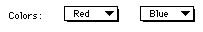
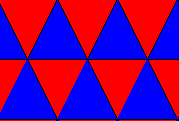

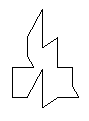
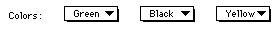
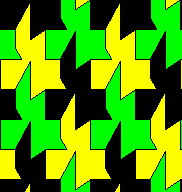
Tessellations occur naturally in the world, and are frequently used in designs for works of art and architecture. They can assist students in conceptualizing infinity, learning about the different types of symmetry, and making observations about how colors and shapes affect perception.
How Do I Use This Activity?
This activity allows the user to create a figure that can be tessellated.
Controls and Output
-
Along the bottom and right side of the applet is set of controls which allow the user to
specify information about the tessellation.
-
At the bottom of the right side is a menu that allows the user to select what type of
shape the tessellation begins with, either a triangle, square, or hexagon.

-
Clicking on the
Reset button will reset the shape to its original form.

-
Clicking on the
Tessellate button will fill the drawing area with tessellated copies of the shape.

-
Once a shape is tessellated, the
Tessellate button will toggle to show the
Edit button. Clicking on the Edit button will remove all of the tessellated copies and
allow the user to continue editing the shape.

-
The
Information button will bring up a list of information about the shape, including its area,
perimeter, and the Cartesian coordinates of its vertices. As you edit the shape, this
information will change accordingly.
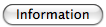
-
The row of list boxes along the bottom allows the user to select which colors the
shape will be drawn in when it is tessellated. The user can choose three different
colors for a hexagon, but only two for a triangular or rectangular tessellation.
Setting all of these boxes to White will draw the tessellation without color.

-
At the bottom of the right side is a menu that allows the user to select what type of
shape the tessellation begins with, either a triangle, square, or hexagon.
-
The edit menu to the right side of the applet allow the user to change the way that the
shape can be edited.
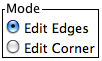
- When the Edit Edges choice is selected, the user can click on one of the sides of the shape and drag it to a new position to create a new corner. Another side of the shape will be changed as well, so that the shape can still be tessellated.
- When the Edit Corners button is selected, the user can click on one of the corners of a shape, and drag it to a new position. Another corner will also be moved so that the shape can still be tessellated. If the user moves one of the original corners, all of the other original corners will be moved as well.
Description
This activity allows the user to deform a triangle, rectangle or hexagon to form a polygon that tiles the plane. This activity would work well in groups of two to four for about twenty-five minutes if you use the exploration questions and fifteen minutes otherwise.
Place in Mathematics Curriculum
This activity can be used to:
- recognize and explore the properties of tessellations
- identify and examine symmetry in geometric figures
- describe, and classify polygons
- examine the role of mathematics in society and nature
Standards Addressed
Grade 3
-
Geometry
- The student demonstrates an understanding of geometric relationships.
- The student demonstrates conceptual understanding of similarity, congruence, symmetry, or transformations of shapes.
- The student demonstrates understanding of position and direction.
- The student demonstrates a conceptual understanding of geometric drawings or constructions.
Grade 4
-
Geometry
- The student demonstrates an understanding of geometric relationships.
- The student demonstrates conceptual understanding of similarity, congruence, symmetry, or transformations of shapes.
- The student demonstrates understanding of position and direction.
- The student demonstrates a conceptual understanding of geometric drawings or constructions.
Grade 5
-
Geometry
- The student demonstrates an understanding of geometric relationships.
- The student demonstrates conceptual understanding of similarity, congruence, symmetry, or transformations of shapes.
- The student demonstrates understanding of position and direction.
- The student demonstrates a conceptual understanding of geometric drawings or constructions.
Grade 6
-
Geometry
- The student demonstrates an understanding of geometric relationships.
- The student demonstrates conceptual understanding of similarity, congruence, symmetry, or transformations of shapes.
- The student demonstrates a conceptual understanding of geometric drawings or constructions.
Grade 7
-
Geometry
- The student demonstrates an understanding of geometric relationships.
- The student demonstrates conceptual understanding of similarity, congruence, symmetry, or transformations of shapes.
- The student demonstrates a conceptual understanding of geometric drawings or constructions.
Grade 8
-
Geometry
- The student demonstrates an understanding of geometric relationships.
- The student demonstrates conceptual understanding of similarity, congruence, symmetry, or transformations of shapes.
- The student demonstrates a conceptual understanding of geometric drawings or constructions.
Grade 9
-
Geometry
- The student demonstrates an understanding of geometric relationships.
- The student demonstrates a conceptual understanding of geometric drawings or constructions.
Grade 10
-
Geometry
- The student demonstrates an understanding of geometric relationships.
- The student demonstrates a conceptual understanding of geometric drawings or constructions.
Fourth Grade
-
Operations and Algebraic Thinking
- Generate and analyze patterns.
Geometry
-
Congruence
- Experiment with transformations in the plane
- Understand congruence in terms of rigid motions
Grades 3-5
-
Geometry
- Analyze characteristics and properties of two- and three-dimensional geometric shapes and develop mathematical arguments about geometric relationships
- Apply transformations and use symmetry to analyze mathematical situations
- Use visualization, spatial reasoning, and geometric modeling to solve problems
Grades 6-8
-
Geometry
- Analyze characteristics and properties of two- and three-dimensional geometric shapes and develop mathematical arguments about geometric relationships
- Apply transformations and use symmetry to analyze mathematical situations
- Use visualization, spatial reasoning, and geometric modeling to solve problems
Grades 9-12
-
Geometry
- Analyze characteristics and properties of two- and three-dimensional geometric shapes and develop mathematical arguments about geometric relationships
- Apply transformations and use symmetry to analyze mathematical situations
- Use visualization, spatial reasoning, and geometric modeling to solve problems
Grade 5
-
Number and Operations, Measurement, Geometry, Data Analysis and Probability, Algebra
- COMPETENCY GOAL 3: The learner will understand and use properties and relationships of plane figures.
Geometry
-
Geometry and Measurement
- Competency Goal 2: The learner will use geometric and algebraic properties of figures to solve problems and write proofs.
Technical Mathematics I
-
Geometry and Measurement
- Competency Goal 2: The learner will measure and apply geometric concepts to solve problems.
Technical Mathematics II
-
Geometry and Measurement
- Competency Goal 1: The learner will use properties of geometric figures to solve problems.
Integrated Mathematics III
-
Geometry and Measurement
- Competency Goal 2: The learner will use properties of geometric figures to solve problems.
5th Grade
-
Geometry
- The student will develop an understanding of geometric concepts and relationships as the basis for geometric modeling and reasoning to solve problems involving one-, two-, and three-dimensional figures.
3rd Grade
-
Geometry
- Content Standard 3.0 The student will develop an understanding of geometric concepts and relationships as the basis for geometric modeling and reasoning to solve problems involving one-, two-, and three-dimensional figures.
4th Grade
-
Geometry
- The student will develop an understanding of geometric concepts and relationships as the basis for geometric modeling and reasoning to solve problems involving one-, two-, and three-dimensional figures.
Grade 3
-
Geometry and Spatial Reasoning
- 8. The student uses formal geometric vocabulary. The student is expected to identify, classify, and describe two- and three-dimensional geometric figures by their attributes. The student compares two- dimensional figures, three-dimensional figures, or both by their attributes using formal geometry vocabulary.
Grade 4
-
Geometry and Spatial Reasoning
- 9. The student connects transformations to congruence and symmetry.
Grade 5
-
Geometry and Spatial Reasoning
- 8. The student models transformations.
Be Prepared to
- give implicit directions on what they are to do. For example "Today we are going to explore tessellations and try to answer the exploration questions..."
- answer the question "Why do some deformations not tessellate?"