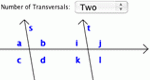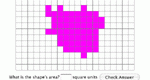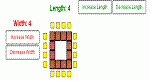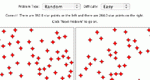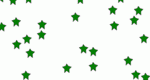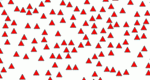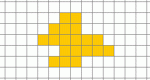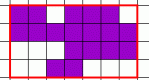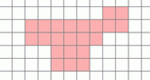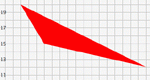North Carolina Standard Course of Study
Grade 6
Number and Operations, Measurement, Geometry, Data Analysis and Probability, Algebra
COMPETENCY GOAL 2: The learner will select and use appropriate tools to measure two- and three-dimensional figures.
Lessons (4)
Introduces students to acute, obtuse, and right angles as well as relationships between angles formed by parallel lines crossed by a transversal.
Comparing shapes with the same areas but different perimeters.
Introduction to various estimation methods through the simulation of a forest fire.
Introduces students to length, perimeter and area.
Activities (10)
Practice your knowledge of acute, obtuse, and alternate angles. Also, practice relationships between angles - vertical, adjacent, alternate, same-side, and corresponding. Angles is one of the Interactivate assessment explorers.
Learn the relationship between perimeter and area. A shape will be automatically generated with the perimeter that you choose. Calculate the area of this shape. Area Explorer is one of the Interactivate assessment explorers.
Explore perimeter through rectangular and straight-line arrangements of tables, calculating the number of chairs needed to surround different arrangements. Tables and Chairs is one of the Interactivate assessment explorers.
Compare two sets of objects, using estimation to determine which is greater. Estimate a number of objects, the length of a line, or the area of a shape. Parameter: error tolerance. Comparison Estimator is one of the Interactivate assessment explorers.
Practice estimation skills by determining the number of objects, the length of a line, or the area of a shape. Parameters: error tolerance of estimate. Estimator is one of the Interactivate assessment explorers.
Practice estimation skills by determining whether the number of objects, the length of a line, or the area of a shape is more or less than the number given. Parameters: error tolerance of estimate. More or Less Estimator is one of the Interactivate assessment explorers.
Learn the relationship between perimeter and area. A shape will be automatically generated with the area that you choose. Calculate the perimeter of this shape. Perimeter Explorer is one of the Interactivate assessment explorers.
This activity operates in one of two modes: auto draw and create shape mode, allowing you to explore relationships between area and perimeter. Shape Builder is one of the Interactivate assessment explorers.
Learn the relationship between perimeter and area. A random shape will be automatically generated. Calculate the area and perimeter of this shape. Shape Explorer is one of the Interactivate assessment explorers.
Calculate the area of a triangle drawn on a grid. Learn about areas of triangles and about the Cartesian coordinate system. Triangle Explorer is one of the Interactivate assessment explorers.