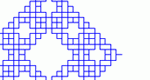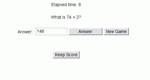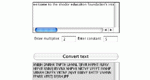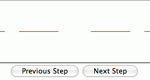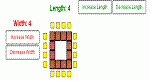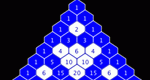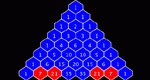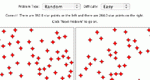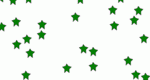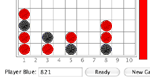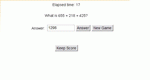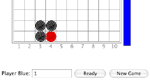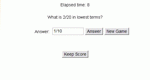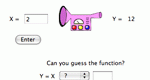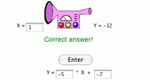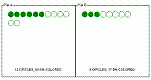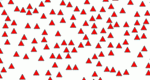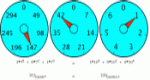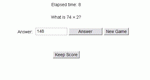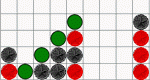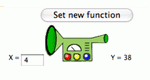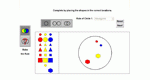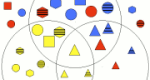North Carolina Standard Course of Study
Technical Mathematics I
Number and Operations
Competency Goal 1: The learner will apply various strategies to solve problems.
Lessons (8)
Students discover algorithms as they sort shapes into Venn diagrams. Then students compare the efficiency of their algorithms using box plots.
Introduces students to modular (clock) arithmetic and how modular arithmetic can be used to encode messages using simple shift, multiple and affine ciphers.
Looks at how Pascal's Triangle can be used to generate Sierpinski triangle-like results.
Introduces students to the idea of finding number patterns in the generation of several different types of fractals.
Shows students that number patterns exist in the Pascal's Triangle, and reinforces student's ability to identify patterns.
Students practice arithmetic skills. Can be tailored for practice of all types of single operation arithmetic ranging from simple addition to operations with integers and decimals.
Students learn to identify a variety of patterns using sequences and tessellations.
In this lesson, students explore sets, elements, and Venn diagrams.
Activities (27)
Students work step-by-step through the generation of a different Hilbert-like Curve (a fractal made from deforming a line by bending it), allowing them to explore number patterns in sequences and geometric properties of fractals.
Students play a generalized version of connect four, gaining the chance to place a piece on the board by answering arithmetic questions (addition, subtraction, multiplication, division). Parameters: time, difficulty level, types of questions. Arithmetic Four is one of the Interactivate assessment games.
Arithmetic Quiz gives the user randomized questions to answer on arithmetic with whole numbers and integers. Parameters: Level of difficulty and types of questions. Arithmetic Quiz is one of the Interactivate assessment quizzes.
Create your own affine cipher for encoding and decoding messages. Input your own constant and multiplier, then input a message to encode.
Learn about fractions between 0 and 1 by repeatedly deleting portions of a line segment, and also learn about properties of fractal objects. Parameter: fraction of the segment to be deleted each time.
Explore perimeter through rectangular and straight-line arrangements of tables, calculating the number of chairs needed to surround different arrangements. Tables and Chairs is one of the Interactivate assessment explorers.
Color numbers in Pascal's Triangle by rolling a number and then clicking on all entries that are multiples of the number rolled, thereby practicing multiplication tables, investigating number patterns, and investigating fractal patterns. Coloring Multiples in Pascal's Triangle is one of the Interactivate assessment explorers.
Color numbers in Pascal's Triangle by rolling a number and then clicking on all entries that have the same remainder when divided by the number rolled, thereby practicing division and remainders, investigating number patterns, and investigating fractal patterns. Coloring Remainders in Pascal's Triangle is one of the Interactivate assessment explorers.
Compare two sets of objects, using estimation to determine which is greater. Estimate a number of objects, the length of a line, or the area of a shape. Parameter: error tolerance. Comparison Estimator is one of the Interactivate assessment explorers.
Practice estimation skills by determining the number of objects, the length of a line, or the area of a shape. Parameters: error tolerance of estimate. Estimator is one of the Interactivate assessment explorers.
Play a "Connect-Four" style game, earning a game piece each time you answer an estimation question correctly. This game asks the players to estimate the answer to addition, multiplication, and percentage questions. Choose difficulty level, question types, and time. Estimator Four is one of the Interactivate assessment games.
Test your estimation skills by answering questions. This quiz asks you to estimate the answer to addition, multiplication, and percentage questions. Choose difficulty level, question types, and time. Estimator Quiz is one of the Interactivate assessment quizzes.
Learn about estimation through modeling of a forest fire. This activity allows the user to burn a virtual forest, then estimate the number, the percent, or the fraction of trees burned. Fire Assessment is one of the Interactivate assessment explorers.
Students play a generalized version of connect four, gaining the chance to place a piece after simplifying fractions, converting fractions to decimals and percentages, and answering algebra questions involving fractions. Choose difficulty level, question types, and time. Fraction Four is one of the Interactivate assessment games.
Test your fraction skills by answering questions. This quiz asks you to simplify fractions, convert fractions to decimals and percentages, and answer algebra questions involving fractions. Choose difficulty level, question types, and time. Fraction Quiz is one of the Interactivate assessment quizzes.
Students investigate very simple functions by trying to guess the algebraic form from inputs and outputs. Function Machine is one of the Interactivate assessment explorers.
Students investigate linear functions by trying to guess the slope and intercept from inputs and outputs. Linear Function Machine is one of the Interactivate assessment explorers.
Mixtures allows exploration of percents through two piles of colored and uncolored chips. The user must decide how many chips to color to create the desired percentage of colored chips compared to the total pile. Mixtures is one of the Interactivate assessment explorers.
Practice estimation skills by determining whether the number of objects, the length of a line, or the area of a shape is more or less than the number given. Parameters: error tolerance of estimate. More or Less Estimator is one of the Interactivate assessment explorers.
Visually explore counting and place value with different number bases, from base 2 to base 16, and up to the hundreds place using a clock like interface. The activity also allows you to look at the numbers on the clock in base 10 or in your other chosen base to explore the relationship between those values.
Similar to the original "Function Machine" but lists input and output in a table and will not let the user attempt to guess the rule without having at least two data points. Number Cruncher is one of the Interactivate assessment explorers.
This activity allows the user to practice order of operations with addition/subtraction, multiplication/division, exponents, and parentheses. Order of Operations Quiz is one of the Interactivate assessment quizzes.
Students play a generalized version of connect four, gaining the chance to place a piece on the board by answering order of operations questions (addition/subtraction, multiplication/division, exponents, and parentheses). Parameters: time, difficulty level, types of questions. Order of Operations Four is one of the Interactivate assessment games.
Recognize patterns in a series of shapes, numbers, or letters. After determining the pattern, the student fills in the missing pieces. Three levels of difficulty are available.
Students investigate linear functions with positive slopes by trying to guess the slope and intercept from inputs and outputs. Positive Linear Function Machine is one of the Interactivate assessment explorers.
Sort colored shapes into a Venn diagram based on various characteristics. Venn Diagram Shape Sorter is one of the Interactivate assessment explorers.
Sort colored shapes into a three circle Venn Diagram.