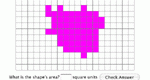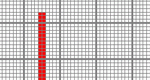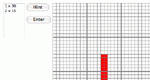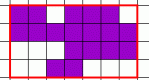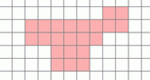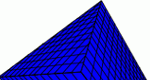Common Core State Standards
Third Grade
Measurement and Data
Geometric measurement: understand concepts of area and relate area to multiplication and to addition.
Lessons (8)
Comparing shapes with the same areas but different perimeters.
This lesson has students explore areas of rectangular and irregular shapes on a grid to help them understand the concept of area and the units in which area is measured.
Helps students understand there are a variety of ways to solve problems. This lesson also gives students practice in using various methods to find the areas of irregular shapes.
Finding the factors of whole numbers.
Introduces students to length, perimeter and area.
Introduces students to the concepts of surface area and volume.
This lesson teaches students how to find the surface area of non-rectangular prisms.
This lesson teaches students how to find the surface area of rectangular prisms.
Activities (6)
Learn the relationship between perimeter and area. A shape will be automatically generated with the perimeter that you choose. Calculate the area of this shape. Area Explorer is one of the Interactivate assessment explorers.
Visualize factors through building rectangular areas on a grid. First enter all the factorizations of a number, then draw each factor set as an area on the grid. Factorize is one of the Interactivate assessment explorers.
Visualize factors through building rectangular areas on a grid. As you draw each factor set on the grid, the factors will be listed. Factorize 2 is one of the Interactivate assessment explorers.
This activity operates in one of two modes: auto draw and create shape mode, allowing you to explore relationships between area and perimeter. Shape Builder is one of the Interactivate assessment explorers.
Learn the relationship between perimeter and area. A random shape will be automatically generated. Calculate the area and perimeter of this shape. Shape Explorer is one of the Interactivate assessment explorers.
Manipulate dimensions of polyhedra, and watch how the surface area and volume change. Parameters: Type of polyhedron, length, width and height. Surface Area and Volume one of the Interactivate assessment explorers.