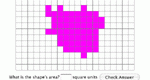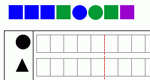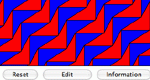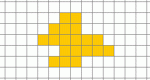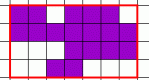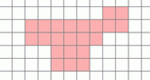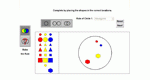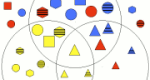Common Core State Standards
Third Grade
Geometry
Reason with shapes and their attributes.
Lessons (12)
Comparing shapes with the same areas but different perimeters.
This lesson has students explore areas of rectangular and irregular shapes on a grid to help them understand the concept of area and the units in which area is measured.
Helps students understand there are a variety of ways to solve problems. This lesson also gives students practice in using various methods to find the areas of irregular shapes.
Explores lines, planes, angles, and polygons in tessellations.
Introduces students to quadrilaterals with an emphasis on defining characteristics of parallelograms, rectangles, and trapezoids.
Introduces students to length, perimeter and area.
Introduces students to the concept of perimeter.
Students learn about perimeter and the units used to measure perimeter using a variety of materials including their hands, feet, rulers, and computer applets.
A capstone lesson to allow students to build a working definition of fractal.
This lesson is designed to introduce students to the idea of a set and what it means to be a part of a set. Students will experiment with sets in conjunction with the Venn Diagram.
Examines plane symmetry.
Explore the mathematical nature of art and tilings and looks at the role of math in nature and our culture.
Activities (8)
Learn the relationship between perimeter and area. A shape will be automatically generated with the perimeter that you choose. Calculate the area of this shape. Area Explorer is one of the Interactivate assessment explorers.
Sort colored shapes into a bar graph. Practice sorting by shape or by color. Appropriate for elementary grades. Bar Graph Sorter is one of the Interactivate assessment explorers.
Build a "floor tile" by dragging the corners of a quadrilateral. Learn about tessellation of quadrilateral figures when the shape you built is tiled over an area.
Learn the relationship between perimeter and area. A shape will be automatically generated with the area that you choose. Calculate the perimeter of this shape. Perimeter Explorer is one of the Interactivate assessment explorers.
This activity operates in one of two modes: auto draw and create shape mode, allowing you to explore relationships between area and perimeter. Shape Builder is one of the Interactivate assessment explorers.
Learn the relationship between perimeter and area. A random shape will be automatically generated. Calculate the area and perimeter of this shape. Shape Explorer is one of the Interactivate assessment explorers.
Sort colored shapes into a Venn diagram based on various characteristics. Venn Diagram Shape Sorter is one of the Interactivate assessment explorers.
Sort colored shapes into a three circle Venn Diagram.