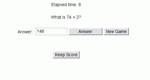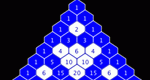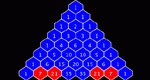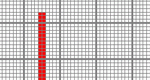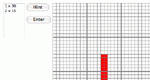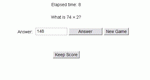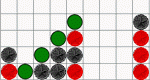Common Core State Standards
Fourth Grade
Operations and Algebraic Thinking
Use the four operations with whole numbers to solve problems.
Lessons (5)
Students learn about factoring by using manipulatives and computer applets.
Finding the factors of whole numbers.
Uses modular (clock) arithmetic to find patterns in Pascal's Triangle.
Introduces students to arithmetic and geometric sequences. Students explore further through producing sequences by varying the starting number, multiplier, and add-on.
Students practice arithmetic skills. Can be tailored for practice of all types of single operation arithmetic ranging from simple addition to operations with integers and decimals.
Activities (8)
Students play a generalized version of connect four, gaining the chance to place a piece on the board by answering arithmetic questions (addition, subtraction, multiplication, division). Parameters: time, difficulty level, types of questions. Arithmetic Four is one of the Interactivate assessment games.
Arithmetic Quiz gives the user randomized questions to answer on arithmetic with whole numbers and integers. Parameters: Level of difficulty and types of questions. Arithmetic Quiz is one of the Interactivate assessment quizzes.
Color numbers in Pascal's Triangle by rolling a number and then clicking on all entries that are multiples of the number rolled, thereby practicing multiplication tables, investigating number patterns, and investigating fractal patterns. Coloring Multiples in Pascal's Triangle is one of the Interactivate assessment explorers.
Color numbers in Pascal's Triangle by rolling a number and then clicking on all entries that have the same remainder when divided by the number rolled, thereby practicing division and remainders, investigating number patterns, and investigating fractal patterns. Coloring Remainders in Pascal's Triangle is one of the Interactivate assessment explorers.
Visualize factors through building rectangular areas on a grid. First enter all the factorizations of a number, then draw each factor set as an area on the grid. Factorize is one of the Interactivate assessment explorers.
Visualize factors through building rectangular areas on a grid. As you draw each factor set on the grid, the factors will be listed. Factorize 2 is one of the Interactivate assessment explorers.
This activity allows the user to practice order of operations with addition/subtraction, multiplication/division, exponents, and parentheses. Order of Operations Quiz is one of the Interactivate assessment quizzes.
Students play a generalized version of connect four, gaining the chance to place a piece on the board by answering order of operations questions (addition/subtraction, multiplication/division, exponents, and parentheses). Parameters: time, difficulty level, types of questions. Order of Operations Four is one of the Interactivate assessment games.