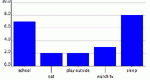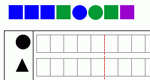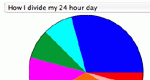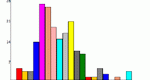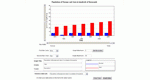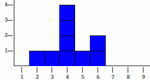Common Core State Standards
Fourth Grade
Measurement and Data
Represent and interpret data.
Lessons (4)
Students learn what bar graphs are used for, how to interpret the data presented, and how to organize their own data using bar graphs.
Introduction and fine points of using bar graphs and histograms.
This lesson allows students to learn what bar graphs are used for, how to interpret the data presented, and how to organize their own data using bar graphs.
Introduces statistical measures of center.
Activities (7)
Enter data to create a bar graph, then change many settings for the graph's appearance.
Sort colored shapes into a bar graph. Practice sorting by shape or by color. Appropriate for elementary grades. Bar Graph Sorter is one of the Interactivate assessment explorers.
Enter your own data categories and the value of each category to create a pie chart. There are also built in data sets which can be viewed.
View histograms for built-in or user-specified data. Experiment with how the size of the class intervals influences the appearance of the histogram. Parameters: Data sets, class sizes.
Enter data to create a double bar graph, then manipulate the graph's maximum and minimum values.
Create a pie chart, adjusting the size of the divisions using your mouse or by entering values. Parameters: Number of sections, size of sections, whether to use percents or fractions.
PlopIt allows users to build dot plots of data using the mouse. View how the mean, median, and mode change as entries are added to the plot. Parameters: Range for observations.