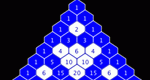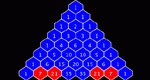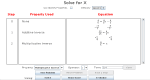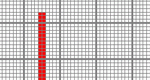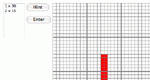Common Core State Standards
Algebra
Arithmetic with Polynomials and Rational Expressions
Use polynomial identities to solve problems
Lessons (5)
Students learn about factoring by using manipulatives and computer applets.
Finding the factors of whole numbers.
Looks at how Pascal's Triangle can be used to generate Sierpinski triangle-like results.
Shows students that number patterns exist in the Pascal's Triangle, and reinforces student's ability to identify patterns.
Introduction to various algorithms for solving single-variable, linear equations.
Activities (5)
Color numbers in Pascal's Triangle by rolling a number and then clicking on all entries that are multiples of the number rolled, thereby practicing multiplication tables, investigating number patterns, and investigating fractal patterns. Coloring Multiples in Pascal's Triangle is one of the Interactivate assessment explorers.
Color numbers in Pascal's Triangle by rolling a number and then clicking on all entries that have the same remainder when divided by the number rolled, thereby practicing division and remainders, investigating number patterns, and investigating fractal patterns. Coloring Remainders in Pascal's Triangle is one of the Interactivate assessment explorers.
This activity helps you understand how to balance an equation. You input the term and the operation. The activity uses that term and operates on both sides of the equation. It then displays the resulting equation. Equation Solver is one of the Interactivate assessment explorers.
Visualize factors through building rectangular areas on a grid. First enter all the factorizations of a number, then draw each factor set as an area on the grid. Factorize is one of the Interactivate assessment explorers.
Visualize factors through building rectangular areas on a grid. As you draw each factor set on the grid, the factors will be listed. Factorize 2 is one of the Interactivate assessment explorers.