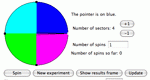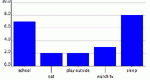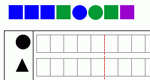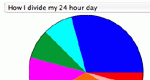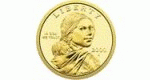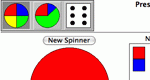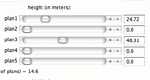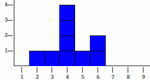Tennessee Curriculum Standards
4th Grade
Data Analysis & Probability
The student will understand and apply basic statistical and probability concepts in order to organize and analyze data and to make predictions and conjectures.
Lessons (3)
Students learn what bar graphs are used for, how to interpret the data presented, and how to organize their own data using bar graphs.
Introduces students to probability simulation, allowing them to explore computer modeling while learning about probability.
Students learn about how probability can be represented using geometry.
Activities (9)
Create a game spinner with variable sized sectors to look at experimental and theoretical probabilities. Parameters: Sizes of sectors, number of sectors, number of trials.
Enter data to create a bar graph, then change many settings for the graph's appearance.
Sort colored shapes into a bar graph. Practice sorting by shape or by color. Appropriate for elementary grades. Bar Graph Sorter is one of the Interactivate assessment explorers.
Enter your own data categories and the value of each category to create a pie chart. There are also built in data sets which can be viewed.
Simulation of a coin toss allowing the user to input the number of flips. Toss results can be viewed as a list of individual outcomes, ratios, or table.
Experiment with probability using a fixed size section spinner, a variable section spinner, two regular 6-sided dice or customized dice.
Enter data and view the mean, median, variance, and standard deviation of the data set. Parameters: Number of observations, range for observations, which statistics to view, identifiers for the data.
Create a pie chart, adjusting the size of the divisions using your mouse or by entering values. Parameters: Number of sections, size of sections, whether to use percents or fractions.
PlopIt allows users to build dot plots of data using the mouse. View how the mean, median, and mode change as entries are added to the plot. Parameters: Range for observations.