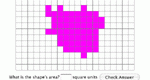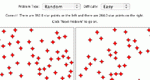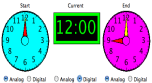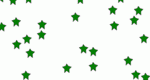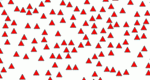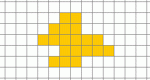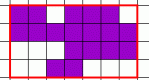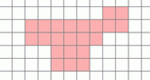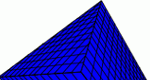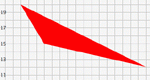NCTM
Grades 3-5
Measurement
Apply appropriate techniques, tools, and formulas to determine measurements
Lessons (7)
This lesson has students explore areas of rectangular and irregular shapes on a grid to help them understand the concept of area and the units in which area is measured.
Introduces students to elapsed time and how to calculate it.
Introduction to various estimation methods through the simulation of a forest fire.
Introduces students to making estimations.
Introduces students to length, perimeter and area.
Introduces students to the concepts of surface area and volume.
Students learn about finding the area of a triangle.
Activities (11)
Learn the relationship between perimeter and area. A shape will be automatically generated with the perimeter that you choose. Calculate the area of this shape. Area Explorer is one of the Interactivate assessment explorers.
Compare two sets of objects, using estimation to determine which is greater. Estimate a number of objects, the length of a line, or the area of a shape. Parameter: error tolerance. Comparison Estimator is one of the Interactivate assessment explorers.
Practice finding elapsed time given a starting time and an ending time. Elapsed Time is one of the Interactivate assessment explorers.
Given a starting time and elapsed time practice finding the ending time. Elapsed Time Two is one of the Interactivate assessment explorers.
Practice estimation skills by determining the number of objects, the length of a line, or the area of a shape. Parameters: error tolerance of estimate. Estimator is one of the Interactivate assessment explorers.
Practice estimation skills by determining whether the number of objects, the length of a line, or the area of a shape is more or less than the number given. Parameters: error tolerance of estimate. More or Less Estimator is one of the Interactivate assessment explorers.
Learn the relationship between perimeter and area. A shape will be automatically generated with the area that you choose. Calculate the perimeter of this shape. Perimeter Explorer is one of the Interactivate assessment explorers.
This activity operates in one of two modes: auto draw and create shape mode, allowing you to explore relationships between area and perimeter. Shape Builder is one of the Interactivate assessment explorers.
Learn the relationship between perimeter and area. A random shape will be automatically generated. Calculate the area and perimeter of this shape. Shape Explorer is one of the Interactivate assessment explorers.
Manipulate dimensions of polyhedra, and watch how the surface area and volume change. Parameters: Type of polyhedron, length, width and height. Surface Area and Volume one of the Interactivate assessment explorers.
Calculate the area of a triangle drawn on a grid. Learn about areas of triangles and about the Cartesian coordinate system. Triangle Explorer is one of the Interactivate assessment explorers.