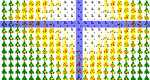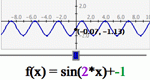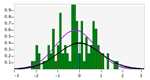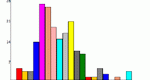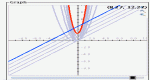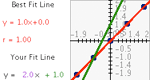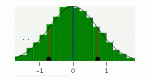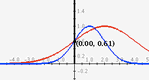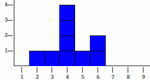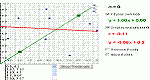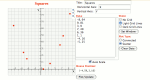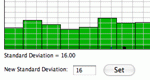NCTM
Grades 9-12
Data Analysis and Probability
Select and use appropriate statistical methods to analyze data
Lessons (4)
Introduces statistical measures of center.
Students are introduced to correlation between two variables and the line of best fit.
Introduces the normal distribution and looks at the bell curve controversy.
Students learn about the difference between univariate and bivariate data and understand how to choose the best graph to display the data.
Activities (12)
Run a simulation of how a fire spreads through a stand of trees, learning about probability and chaos. Track the results of multiple burns and use the data to draw conclusions.
Enter a set of data points, then derive a function to fit those points. Manipulate the function on a coordinate plane using slider bars. Learn how each constant and coefficient affects the resulting graph.
This applet allows the user to experiment with randomly generated data sets at various sample sizes and standard deviations. Then, users can compare the distribution of the experimental data to the expected distribution.
View histograms for built-in or user-specified data. Experiment with how the size of the class intervals influences the appearance of the histogram. Parameters: Data sets, class sizes.
Enter a set of data points and a function or multiple functions, then manipulate those functions to fit those points. Manipulate the function on a coordinate plane using slider bars. Learn how each constant and coefficient affects the resulting graph.
Students compare multiple independent variables as predictors of one dependent variable. Students explore correlation and lines of best-fit.
Change the standard deviation of an automatically generated normal distribution to create a new histogram. Observe how well the histogram fits the curve, and how areas under the curve correspond to the number of trials. Parameters: standard deviation, number of trials, class intervals.
In this applet you can adjust the parameters on two Gaussian curves to determine if there is a possibility of a difference between the two means.
PlopIt allows users to build dot plots of data using the mouse. View how the mean, median, and mode change as entries are added to the plot. Parameters: Range for observations.
Plot a bivariate data set, determine the line of best fit for their data, and then check the accuracy of your line of best fit.
Graph ordered pairs and customize the graph title and axis labels. Points are connected from left to right, rather than being connected in the order they are entered.
Change the median and standard deviation of an automatically generated normal distribution to create a skewed distribution, allowing you to observe properties like what it means for the mean, median, and mode to be different. Parameters: median, standard deviation, number of trials, class intervals.