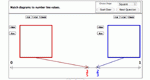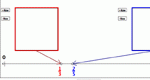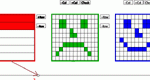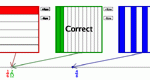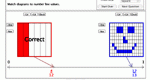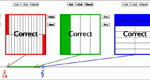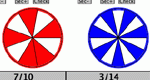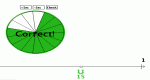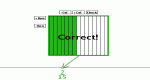Texas Essential Knowledge and Skills
Grade 4
Number, Operation, and Quantitative Reasoning
2. The student describes and compares fractional parts of whole objects or sets of objects.
Lessons (2)
Introduces students to fractions and explores basic mathematical operations with fractions, comparing fractions, and converting fractions into decimals or percents.
Students and teacher play a game called "Fraction King" to understand the idea of taking fractional parts of whole numbers then use manipulatives and several computer applets to cement the idea.
Activities (10)
The same as "Bounded Fraction Pointer" but there is no arrow to help the user determine the value of a fraction between the two endpoints. Bounded Fraction Finder is one of the Interactivate assessment explorers.
Determine the value of two fractions you have chosen (which are represented as points on a number line). Then find a fraction whose value is between your two fractions (using an arrow on the number line as a guide) and determine its value. Bounded Fraction Pointer is one of the Interactivate assessment explorers.
Visually represent two unique fractions that are equivalent to a given fraction. The fractional value is shown on a number line after you check to see if your fraction is correct. Equivalent Fraction Finder is one of the Interactivate assessment explorers.
Visually represent two unique fractions that are equivalent to a given fraction. The fractional value is shown on a number line as you color in the fraction. Equivalent Fraction Pointer is one of the Interactivate assessment explorers.
Determine the value of two given fractions represented as points on a number line. Then find a fraction whose value is between the two given fractions and determine its value. Fraction Finder is one of the Interactivate assessment explorers.
Determine the value of two given fractions represented as points on a number line. Then find a fraction whose value is between the two given fractions (using an arrow on the number line as a guide) and determine its value. Fraction Pointer is one of the Interactivate assessment explorers.
Visualize fractions by coloring in the appropriate portions of either a circle or a square, then order those fractions from least to greatest. Fraction Sorter is one of the Interactivate assessment explorers.
Create a pie chart, adjusting the size of the divisions using your mouse or by entering values. Parameters: Number of sections, size of sections, whether to use percents or fractions.
Determine the value of a given fraction represented as a point on a number line. Then find a fraction whose value is a given fraction. Fraction Pointer is one of the Interactivate assessment explorers.
Determine the value of a given fraction represented as a point on a number line. Then find a fraction whose value is the given fraction using an arrow on the number line as a guide. Single Fraction Pointer is one of the Interactivate assessment explorers.