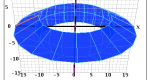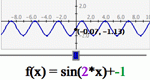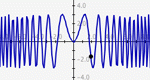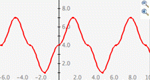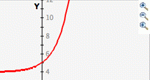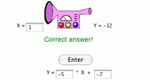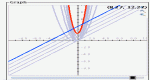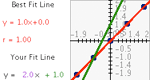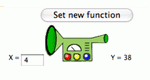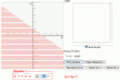Texas Essential Knowledge and Skills
Algebra I
Linear Functions
5. The student understands that linear functions can be represented in different ways and translates among their various representations.
Activities (12)
Build your own polygon and transform it in the Cartesian coordinate system. Experiment with reflections across any line, revolving around any line (which yields a 3-D image), rotations about any point, and translations in any direction.
Enter a set of data points, then derive a function to fit those points. Manipulate the function on a coordinate plane using slider bars. Learn how each constant and coefficient affects the resulting graph.
A more advanced version of Slope Slider, this activity allows the manipulation of the constants and coefficients in any function thereby encouraging the user to explore the effects on the graph of the function by changing those numbers.
Students can create graphs of functions entered as algebraic expressions -- similar to a graphing calculator.
Create graphs of functions and sets of ordered pairs on the same coordinate plane. This is like a graphing calculator with advanced viewing options.
Students investigate linear functions by trying to guess the slope and intercept from inputs and outputs. Linear Function Machine is one of the Interactivate assessment explorers.
Enter a set of data points and a function or multiple functions, then manipulate those functions to fit those points. Manipulate the function on a coordinate plane using slider bars. Learn how each constant and coefficient affects the resulting graph.
Students compare multiple independent variables as predictors of one dependent variable. Students explore correlation and lines of best-fit.
Similar to the original "Function Machine" but lists input and output in a table and will not let the user attempt to guess the rule without having at least two data points. Number Cruncher is one of the Interactivate assessment explorers.
Students investigate linear functions with positive slopes by trying to guess the slope and intercept from inputs and outputs. Positive Linear Function Machine is one of the Interactivate assessment explorers.
Give input to the Whole Number Cruncher and try to guess what it did from the output it generates. This activity only generates multiplication and addition functions to avoid outputting any negative numbers. Whole Number Cruncher is one of the Interactivate assessment explorers.
Students create linear inequalities and systems of linear inequalities on a coordinate plane. This is like a graphing calculator with advanced viewing options.