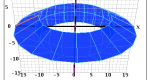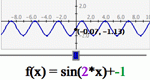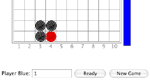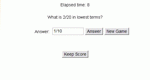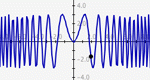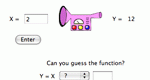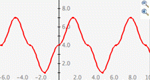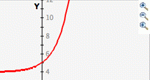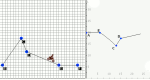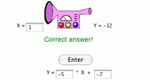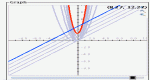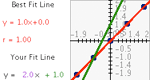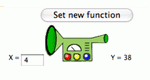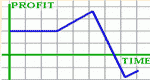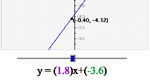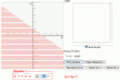Texas Essential Knowledge and Skills
Algebra I
Linear Functions
6. The student understands the meaning of the slope and intercepts of the graphs of linear functions and zeros of linear functions and interprets and describes the effects of changes in parameters of linear functions in real-world and mathematical situations.
Activities (16)
Build your own polygon and transform it in the Cartesian coordinate system. Experiment with reflections across any line, revolving around any line (which yields a 3-D image), rotations about any point, and translations in any direction.
Enter a set of data points, then derive a function to fit those points. Manipulate the function on a coordinate plane using slider bars. Learn how each constant and coefficient affects the resulting graph.
Students play a generalized version of connect four, gaining the chance to place a piece after simplifying fractions, converting fractions to decimals and percentages, and answering algebra questions involving fractions. Choose difficulty level, question types, and time. Fraction Four is one of the Interactivate assessment games.
Test your fraction skills by answering questions. This quiz asks you to simplify fractions, convert fractions to decimals and percentages, and answer algebra questions involving fractions. Choose difficulty level, question types, and time. Fraction Quiz is one of the Interactivate assessment quizzes.
A more advanced version of Slope Slider, this activity allows the manipulation of the constants and coefficients in any function thereby encouraging the user to explore the effects on the graph of the function by changing those numbers.
Students investigate very simple functions by trying to guess the algebraic form from inputs and outputs. Function Machine is one of the Interactivate assessment explorers.
Students can create graphs of functions entered as algebraic expressions -- similar to a graphing calculator.
Create graphs of functions and sets of ordered pairs on the same coordinate plane. This is like a graphing calculator with advanced viewing options.
This applet allows the user to make observations about the relationship between speed and position and how both of these are affected by initial velocity and the incline on which the biker is traveling.
Students investigate linear functions by trying to guess the slope and intercept from inputs and outputs. Linear Function Machine is one of the Interactivate assessment explorers.
Enter a set of data points and a function or multiple functions, then manipulate those functions to fit those points. Manipulate the function on a coordinate plane using slider bars. Learn how each constant and coefficient affects the resulting graph.
Students compare multiple independent variables as predictors of one dependent variable. Students explore correlation and lines of best-fit.
Students investigate linear functions with positive slopes by trying to guess the slope and intercept from inputs and outputs. Positive Linear Function Machine is one of the Interactivate assessment explorers.
Review the properties of functions by looking at ten different curves and deciding whether or not they meet the criteria for a graph of a function. This activity simply displays the curves - it does not quiz the user.
Similar to other "flyers", Slope Slider uses slider bars to explore the effect of the multiplier and constant on a linear function of the form f(x)=mx+b. Explore the relationship between slope and intercept in the Cartesian coordinate system.
Students create linear inequalities and systems of linear inequalities on a coordinate plane. This is like a graphing calculator with advanced viewing options.