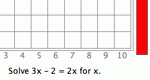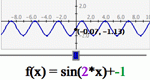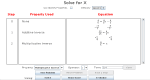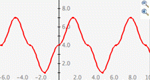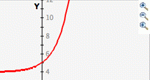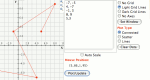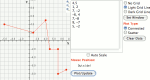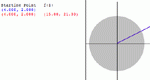Connected Mathematics Grade Eight
Say It with Symbols
Investigation Four: Solving Equations
Lessons (1)
Introduction to various algorithms for solving single-variable, linear equations.
Activities (8)
Students play a generalized version of connect four, gaining the chance to place a piece on the board by solving an algebraic equation. Parameters: Level of difficulty of equations to solve and type of problem. Algebra Four is one of the Interactivate assessment games.
Enter a set of data points, then derive a function to fit those points. Manipulate the function on a coordinate plane using slider bars. Learn how each constant and coefficient affects the resulting graph.
This activity helps you understand how to balance an equation. You input the term and the operation. The activity uses that term and operates on both sides of the equation. It then displays the resulting equation. Equation Solver is one of the Interactivate assessment explorers.
Students can create graphs of functions entered as algebraic expressions -- similar to a graphing calculator.
Create graphs of functions and sets of ordered pairs on the same coordinate plane. This is like a graphing calculator with advanced viewing options.
Plot ordered pairs on the graph, and they will be connected in the order that they are input. This enables you to decide how the pairs should be connected, rather than having the computer connect them from left to right.
Plot ordered pairs of numbers, either as a scatter plot or with the dots connected. Points are connected from right to left, rather than being connected in the order they are entered.
Enter two complex numbers (z and c) as ordered pairs of real numbers, then click a button to iterate step by step. The iterates are graphed in the x-y plane and printed out in table form. This is an introduction to the idea of prisoners/escapees in iterated functions and the calculation of fractal Julia sets.