What is Clock Wise?
This activity allows the user to input a time and see it displayed on the clock. The user can also choose to have a random time displayed and try to correctly identify it.
Most clock faces have 12 hours even though there are 24 hours in a day. Reading time in 24 hours rather than 12 is commonly known as "military time" because the US military reads time on a 24 hour scale rather than using "AM" and "PM" to signify before noon and before midnight.
Controls and Output
Clock Wise Modes: Random or Regular
Regular
- Click on the "Regular" button to enter regular mode. In this mode you enter the time you want to be displayed on the clock. Click on "Show Time" to make the hands move to display the time you entered.
Random
- Click on the "Random" button to enter the random mode. In this mode the clock will display a random time and then you are to enter the time displayed. Click on the button labeled "Push for new time" and a random new time on the clock will be displayed. When the hands stop moving determine the time displayed on the clock and enter the time in the appropriate boxes. The hour should go in the box on the left and the minutes should go in the box on the right. Then click on the button labeled Try Your Guess to determine whether your answer is correct. Under the button a message will display whether you are right or if you need to try again.
-
The Keep Score button is located at the bottom of the activity. Clicking this button will display a pop-up window which then begins recording how successful you are at answering the questions. Note that the Keep Score button will only keep track of your score after it has been clicked.
While this window is active and keeping track of your score, the label on the button will say Show Score. To keep the window active, either click on the Back to Applet button or click back in the main window (on mac OSX, Internet Explorer you need to click on the title bar of the main window or the Back to Applet button).
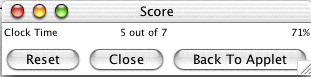
Use the animation drop down menu to select how quickly the clock is animated. Choose from
fast, medium, and slow, or choose "Do not animate" if you want to see the result but not watch
the animation.
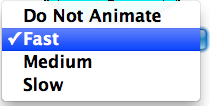
Because this activity randomly generates questions, a feature called Seed Random has been implemented that allows multiple users using different computers to work on the same problem. See Seed Random Help for instructions on using this feature.
Description
This activity allows the user to input any time through the day and see it displayed on the clock. The student can also choose to have a random time displayed and try to correctly identify it. This activity would work well in small groups of two to three for about ten to fifteen minutes if you use the record sheet and five to ten minutes otherwise.
Place in Mathematics Curriculum
This activity can be used to:
- Give students an introduction to basic time keeping
- Teach students how to tell time on a standard round clock
Standards Addressed
Grade 3
-
Measurement
- The student demonstrates understanding of measurable attributes.
Grade 4
-
Measurement
- The student demonstrates understanding of measurable attributes.
Grade 5
-
Measurement
- The student demonstrates understanding of measurable attributes.
Grade 6
-
Measurement
- The student demonstrates understanding of measurable attributes.
Grade 7
-
Measurement
- The student demonstrates understanding of measurable attributes.
Grade 8
-
Measurement
- The student demonstrates understanding of measurable attributes.
Grade 9
-
Measurement
- The student demonstrates understanding of measurable attributes.
Grade 10
-
Measurement
- The student demonstrates understanding of measurable attributes.
Grade 3
-
Measurement and Geometry
- 1.0 Students choose and use appropriate units and measurement tools to quantify the properties of objects
Third Grade
-
Measurement and Data
- Solve problems involving measurement and estimation of intervals of time, liquid volumes, and masses of objects.
3rd Grade
-
Measurement
- The student will demonstrate through the mathematical processes an understanding of length, time, weight, and liquid volume measurements; the relationships between systems of measure; accurate, efficient, and generalizable methods of determining the perim
- The student will demonstrate through the mathematical processes an understanding of length, time, weight, and liquid volume measurements; the relationships between systems of measure; accurate, efficient, and generalizable methods of determining the perimeters of polygons; and the values and combinations of coins required to make change.
5th Grade
-
Measurement
- The student will demonstrate through the mathematical processes an understanding of the units and systems of measurement and the application of tools and formulas to determine measurements.
Grade 3
-
Measurement
- 12. The student reads and writes time and measures temperature in degrees Fahrenheit to solve problems.
Grade 4
-
Measurement
- 12. The student applies measurement concepts. The student measures time and temperature (in degrees Fahrenheit and Celsius).
Grade 5
-
Measurement
- 11. The student applies measurement concepts. The student measures time and temperature (in degrees Fahrenheit and Celsius).
3rd Grade
-
Measurement
- 3.15 The student will tell time to the nearest five-minute interval and to the nearest minute, using analog and digital clocks.
- 3.16 The student will identify equivalent periods of time, including relationships among days, months, and years, as well as minutes and hours.
Be Prepared to
- Explain how other types of clocks such as digital clocks keep time
- Explain that not all people use a twelve hour clock
- Explain some of the benefits of military time