What is Elapsed Time?
This activity allows the user to practice determining the elapsed time when given a starting time and an ending time.
Elapsed time is the time or difference between a beginning time and an ending time. Finding elapsed time is an important skill in everyday life. Determining elapsed time requires understanding how to read a clock and understanding how we measure time because we don't usually use our traditional decimal (base ten) system to measure time.
For instance, say you want to figure out how much time you spend in school each day. If your
school day starts at 7:45 am and your last class ends at 3:05 pm, how much time is that? It's
a subtraction problem but you can not use the same method for subtraction that you use if you
were just subtracting whole numbers or decimals:
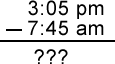
As is typical with most math, you can think about the problem many ways. Here are a couple of ways:
-
You can think about the problem by picturing the time on a clock and then moving the clock
ahead hour by hour. When you can't move ahead a full hour, start moving in fifteen, five,
or one-minute intervals and then add all the hours and minutes that go by:
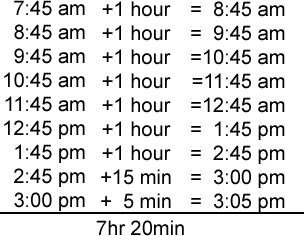
-
You can also think about it as a subtraction problem but you need to be careful if you
"borrow" or "regroup" from the hour time. Remember, one hour is equal to 60 minutes so
when you regroup, you need to add 60 to the total number of minutes, not 10 as you may be
used to doing. Also, if you are changing from am to pm or pm to am, you should add 12
hours to the later time. So in this problem 3:05 pm becomes 15:05:
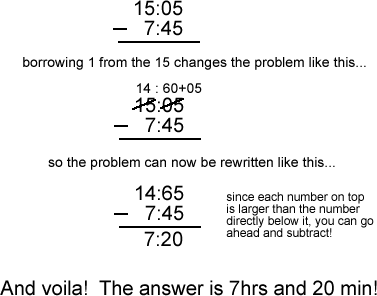
How Do I Use This Activity?
This activity allows the user to practice reading clocks and determining the elapsed time between them.
Controls and Output
Elapsed Time Activity Modes See and Guess: Select the appropriate radio button for the mode you would like to use.
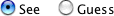
See mode: In this mode the user makes the middle clock read the same time as the clock labeled Ending Time. The middle clock starts out reading the same time as the clock labeled Starting Time. As you increment the time on the middle clock the total elapsed time will display next to the label Elapsed Time.
-
Increment the time on the middle clock by pressing the
1 Hour,
5 Min and
1 Min buttons.
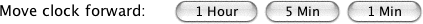
-
Enter in your guess in the text boxes labeled
Elapsed Time.
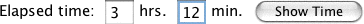
-
When you've incremented the middle clock appropriately a "Good Job!!" message will
display. If you go too far, an "Oops!! Too far" message will display and you will need to
press either the
Reset button to try the same problem again or the
New Time button to try a different problem.
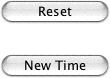
-
The
Difficulty drop down menu has choices of level 1, level 2, and level 3. On the level 1 setting, all
problems will be in half-hour increments. On the level 2 setting, all problems will be in
5-minute increments. On the level 3 setting, all problems will be in 1-minute increments.
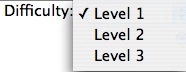
-
Use the animation drop down menu to select how quickly the clock is animated. Choose from
fast, medium, and slow, or choose "Do not animate" if you want to see the result but not
watch the animation.
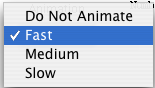
-
Each clock at any time can be changed back and forth between a digital clock and a traditional clock with a face. Select the appropriate radio button under each clock for the display you prefer.
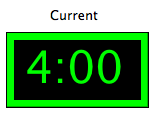 OR
OR
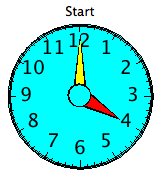
Scoring
- This activity will automatically record how successful you are at answering the questions. To view the score, press the Show Score button at the bottom of the activity and a pop-up window will appear with the scoreboard. To close this pop-up window press the Close button or click back on the main window.
- To pause the scoring, press the Active button at the bottom of the screen and it will change to a Paused button. To resume scoring, press the Paused button.
- To reset the scoreboard, open the scoreboard using the Show Score button and then press the Reset button.
Description
This activity allows the user to practice determining the elapsed time given a starting time and an ending time. This activity would work well in groups of one to two for about ten to fifteen minutes if you use the record sheet and five minutes otherwise.
Place in Mathematics Curriculum
This activity can be used to:
- Develop the idea of elapsed time.
- Practice calculating elapsed time between a starting and an ending time.
- Help students to understand number systems other than base ten.
- Help students practice reading a clock.
- Display the purpose of visual representations of data
Standards Addressed
Grade 3
-
Measurement
- The student demonstrates understanding of measurable attributes.
Grade 4
-
Measurement
- The student demonstrates understanding of measurable attributes.
Grade 5
-
Measurement
- The student demonstrates understanding of measurable attributes.
Grade 6
-
Measurement
- The student demonstrates understanding of measurable attributes.
Grade 7
-
Measurement
- The student demonstrates understanding of measurable attributes.
Grade 8
-
Measurement
- The student demonstrates understanding of measurable attributes.
Grade 9
-
Measurement
- The student demonstrates understanding of measurable attributes.
Grade 10
-
Measurement
- The student demonstrates understanding of measurable attributes.
Third Grade
-
Measurement and Data
- Solve problems involving measurement and estimation of intervals of time, liquid volumes, and masses of objects.
Grades 3-5
-
Measurement
- Apply appropriate techniques, tools, and formulas to determine measurements
- Understand measurable attributes of objects and the units systems, and processes of measurement
3rd Grade
-
Measurement
- The student will demonstrate through the mathematical processes an understanding of length, time, weight, and liquid volume measurements; the relationships between systems of measure; accurate, efficient, and generalizable methods of determining the perimeters of polygons; and the values and combinations of coins required to make change.
5th Grade
-
Measurement
- The student will demonstrate through the mathematical processes an understanding of the units and systems of measurement and the application of tools and formulas to determine measurements.
4th Grade
-
Measurement
- Standard 4-5: The student will demonstrate through the mathematical processes an understanding of elapsed time; conversions within the U.S. Customary System; and accurate, efficient, and generalizable methods of determining area.
5th Grade
-
Measurement
- The student will become familiar with the units and processes of measurement in order to use a variety of tools, techniques, and formulas to determine and to estimate measurements in mathematical and real-world problems.
3rd Grade
-
Measurement
- Content Standard 4.0 The student will become familiar with the units and processes of measurement in order to use a variety of tools, techniques, and formulas to determine and to estimate measurements in mathematical and real-world problems.
4th Grade
-
Measurement
- The student will become familiar with the units and processes of measurement in order to use a variety of tools, techniques, and formulas to determine and to estimate measurements in mathematical and real-world problems.
Grade 5
-
Measurement
- 11. The student applies measurement concepts. The student measures time and temperature (in degrees Fahrenheit and Celsius).
Grade 6
-
Measurement
- 8. The student solves application problems involving estimation and measurement of length, area, time, temperature, volume, weight, and angles.
Grade 7
-
Measurement
- 9. The student solves application problems involving estimation and measurement.
3rd Grade
-
Measurement
- 3.15 The student will tell time to the nearest five-minute interval and to the nearest minute, using analog and digital clocks.
- 3.16 The student will identify equivalent periods of time, including relationships among days, months, and years, as well as minutes and hours.
7th Grade
-
Computation and Estimation
- 7.5 The student will formulate rules for and solve practical problems involving basic operations (addition, subtraction, multiplication, and division) with integers.
5th Grade
-
Computation and Estimation
- 5.3 The student will create and solve problems involving addition, subtraction, multiplication, and division of whole numbers, using paper and pencil, estimation, mental computation, and calculators.
-
Measurement
- 5.12 The student will determine an amount of elapsed time in hours and minutes within a 24-hour period.
Be Prepared to
- Explain the connection between the center clock and the beginning and ending times.
- Explain several ways to determine elapsed time.
- Explain how to subtract one time from another.
- Explain that the applet doesn't show AM or PM times specifically but if the beginning time appears to be later than the ending time, then it will be necessary to pass the 12:00 time, hence switching over from AM to PM or PM to AM.