What is Life Lite?
This activity allows the user to simulate a game that imitates real life.
This simulation is based on a game invented by mathematician John Horton Conway. Conway's Game of Life is an example of cellular automation where all cells' behavior on the grid are determined by a set of rules. The game board represents a community and each cell represents a community member. All members follow certain rules. In the game's original form, the rules are simple. If a community member has too many (meaning 4 or more) neighbors the member dies because of overcrowding. On the other hand if the member is too lonely (meaning one or less neighbors), it also dies. The last rule of the game is that if a community has the right environment (meaning exactly three neighbors) a baby community member will be born. This applet also has an added feature to make it easy to see the age of the community member - the color fades form red to blue (red being young member and blue an older member).
How Do I Use This Activity?
Life Lite is a simulation of a game the mathematician, John Horton Conway, invented in 1970.
Controls and Output
-
The
Start button on the right side of the applet begins applying the rules to the grid. The button
becomes the
Stop button after it has been pressed.
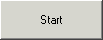
-
The
Stop button appears when the applet is applying the rules to the grid. When pressed, the cycle
stops. The button becomes the
Start button after it has been pressed.
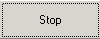
-
The
Step button causes the game to advance by one turn ONLY.
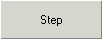
-
The
Clear button resets the entire grid to an empty population.
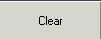
-
The
Random button pops up a window that allows you to enter a decimal value between 0.00 and 1.00 to
specify the percentage in which the grid is filled.
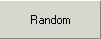
-
The
Rules button pops up a window that shows the current rules for the simulation, and allows you
to modify them.
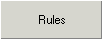
-
The
Stats button pops up a window that graphically displays population statistics for the grid over
the past 250 iterations.
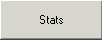
-
The
Pointer Selection choice is below the
Random button, and it allows you to specify what pattern is applied to the grid when you click
on it. The default is a single pixel.

-
The
Boundary Selection choice is below the
Pointer Selection choice, and it specifies whether the grid will wrap around the sides (toroid), or if it
has walls up on all sides (island).
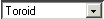
Description
This activity allows the user to simulate a game that imitates real life. This activity would work well in mixed ablilty groups of two to three for about twenty-five minutes if you use the exploration questions and ten minutes otherwise.
Place in Mathematics Curriculum
This activity can be used to:
- demonstrate randomness
- motivate the ideas of chaos
Standards Addressed
Statistics and Probability
-
Making Inferences and Justifying Conclusions
- Understand and evaluate random processes underlying statistical experiments
- Make inferences and justify conclusions from sample surveys, experiments, and observational studies
-
Using Probability to Make Decisions
- Use probability to evaluate outcomes of decisions
7th Grade
-
Data Analysis and Probability
- The student will demonstrate through the mathematical processes an understanding of the relationships between two populations or samples.
8th Grade
-
Probability and Statistics
- 8.11 The student will analyze problem situations, including games of chance, board games, or grading scales, and make predictions, using knowledge of probability.
Be Prepared to
- give implicit directions on what they are to do. For example "Today we are going to experimentwith chaos and try to answer the exploration questions..."
- answer the question "What are the rules of the Game of Life?"
- discuss chaos, randomness, etc.