What is Rabbits and Wolves?
This applet allows the user to simulate how nature keeps its balance. This applet shows how wolves and rabbits would behave in their natural setting. The general rules of this applet are:
- Two rabbits cannot occupy the same section of grass.
- Two wolves cannot occupy the same section of grass.
- Each rabbit can only eat grass when he has not reached his maximum food capacity. (The maximum food capacity can be modified).
- A wolf will not eat a rabbit if the rabbit will make him surpass his maximum food capacity. (The maximum food capacity can be modified).
- Rabbits and wolves can only reproduce when they reach a certain age and have a sufficient amount of food. (The age of reproduction and amount of food required to reproduce can be modified).
- A rabbit cannot reproduce if there is a wolf around her.
- Rabbits and wolves can only move up, down, left, or right one space at a time.
- Rabbits and wolves die if they get too old or if there is insufficient food. (Maximum age can be modified).
- The grass growth rate is 1. (This growth rate can be modified).
The rules for the births and deaths of rabbits and wolves are a bit more detailed. Let's begin with rabbits which have the following (adjustable) default parameters:
- Maximum food capacity: 45 units
- Metabolism rate: 3 units/stage
- Reproduction age: 10 stages
- Probability of reproduction in a suitable environment: 50%
- Minimum food requirement to reproduce: 40 units
- Maximum age: 25 stages
- A rabbit gives a food value of 10 to the wolf that eats it.
Using this information, along with the general rules, the computer will determine whether each rabbit will live, die, or reproduce during each stage.
Wolves have the following (adjustable) default parameters:
- Maximum food capacity: 200 units
- Metabolism rate: 2 units/stage
- Reproduction age: 10 stages
- Probability of reproduction in a suitable environment: 50%
- Minimum food requirement to reproduce: 120 units
- Maximum age: 50 stages
Using this information, along with the general rules, the computer will determine whether each wolf will live, die, or reproduce at each stage.
How Do I Use This Activity?
This activity allows the user to see how wolves and rabbits would behave in their natural setting as an example of how nature keeps its balance.
Controls and Output
-
The
Start Simulation button on the top-left of the applet begins animating the interactions between the
different elements (rabbits, wolves, and the grass) of the grid. It becomes the
Pause Simulation button when pressed. There is also a
Step Simulation button in the top-center of the applet that allows you to see the simulation step by
step.
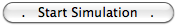
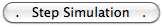
-
The
Pause Simulation button allows you to pause the simulation and look at the current state of the grid. It
becomes the
Resume Simulation button when pressed.
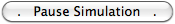
-
The
Resume Simulation button allows you to resume the simulation after it has been paused. It becomes the
Pause Simulation button when pressed.
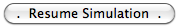
-
The
Reset Simulation button sets up a new simulation based on the current parameters.
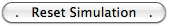
-
The
Forest Size menu allows you to select the size of the forest.
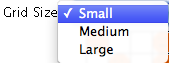
-
The
Speed scroll bar allows you to speed up and slow down the rate at which the applet displays the
simulation.

-
The
Forest Border menu allows you to choose between toroid and island. Toroid allows the rabbits to move
off the screen on one edge and wind up on the opposite edge of the forest. Island does not
allow them to move this way.
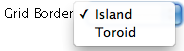
-
The
View Population Graph button opens a window that displays a graph of the numbers of rabbits, wolves, and grass
per iteration.
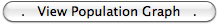
-
In the Population Graph window there is the
Display Tabular Data button that allows you to see the percentage of the area filled by rabbits, wolves, and
grass for the last 250 iterations.
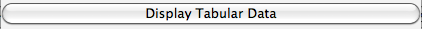
-
The
View Cumulative Stats button allows you to view the population statistics for the current stage of the
simulation.
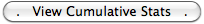
-
The
View/Modify Parameters button opens a window that allows you to modify various settings of the simulation, such
as reproduction rates and maximum lifespans.
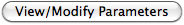
-
The
View Simulation Key button opens a window that displays a legend for the grid.
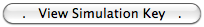
-
The
Seed Random Number Generator button opens a window that allows you to set a two-character random seed, which will
determine the initial placement of the rabbits and wolves. This will allow you to conduct
a series of experiments where the initial parameters are controlled. Since rabbits and
wolves move, reproduce, and die based on set probability, each simulation will have
different results, even if none of the parameters are changed.
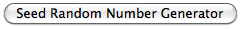 Note that once the seed has been set, the only way to go back to random placement is to
reload the page using your browser's refresh button.
Note that once the seed has been set, the only way to go back to random placement is to
reload the page using your browser's refresh button.
Description
This activity allows the user to simulate how nature keeps its balance. This applet shows how wolves and rabbits would behave in their natural setting. This activity would work well in groups of two to four for about thirty minutes if you use the exploration questions and ten to fifteen minutes otherwise.
Place in Mathematics Curriculum
This activity can be used to:
- demonstrate randomness
- motivate the ideas of chaos
Standards Addressed
Grade 3
-
Statistics and Probability
- The student demonstrates a conceptual understanding of probability.
Grade 4
-
Statistics and Probability
- The student demonstrates a conceptual understanding of probability and counting techniques.
Grade 5
-
Statistics and Probability
- The student demonstrates a conceptual understanding of probability and counting techniques.
Statistics and Probability
-
Making Inferences and Justifying Conclusions
- Understand and evaluate random processes underlying statistical experiments
- Make inferences and justify conclusions from sample surveys, experiments, and observational studies
-
Using Probability to Make Decisions
- Use probability to evaluate outcomes of decisions
Grade 5
-
Number and Operations, Measurement, Geometry, Data Analysis and Probability, Algebra
- COMPETENCY GOAL 4: The learner will understand and use graphs and data analysis.
Advanced Functions and Modeling
-
Data Analysis and Probability
- Competency Goal 1: The learner will analyze data and apply probability concepts to solve problems.
AP Statistics
-
Algebra
- Competency Goal 4: The learner will analyze bivariate data to solve problems.
-
Data Analysis and Probability
- Competency Goal 3: The learner will collect and analyze data to solve problems.
Textbooks Aligned
Grade Six
-
How Likely Is It?
- Investigation One: A First Look at Chance
- Investigation Two: More Experiments with Chance
- Investigation Three: Using Spinners to Predict Chance
- Investigation Four: Theoretical Probabilities
Grade Seven
-
What Do You Expect?
- Investigation One: Evaluating Games of Chance
- Investigation Two: Analyzing Number-Cube Games
- Investigation Three: Probability and Area
8th
-
Module 1 - Amazing Feats and Facts and Fiction
- Section 5: Problem Solving and Mathematical Models
Book 1
-
What Does the Data Say?
- Lesson 7: Are You Improving?
- Lesson 8: How Close Can You Get?
- Lesson 9: Stories and Graphs
- Lesson 10: What Are the Chances?
- Lesson 11: Changing the Chances
- Lesson 12: Which Bag Is Which?
Book 2
-
Chance Encounters
- Lesson 3: From Never to Always
- Lesson 11: The Shape Toss Game
Book 3
-
Looking Behind the Numbers
- Lesson 4: Top Teams
- Lesson 5: Comparing Sizes
- Lesson 9: On Tour
- Lesson 10: Lunch Specials
Grade 8
-
Great Expectations
- Variability
- Chance
- Sample Size
- Probability
- Combinations
- Simulations
-
Insights into Data
- Understanding Graphs
- Gathering Data
- Bias
- Representation of Data
- Correlations
- Scatter Plots
- Box Plots
Grade 5
-
Taking A Chance
- Fairness
- Estimating and Computing Chance
- Tree Diagrams
Grade 6
-
Dealing With Data
- Scatter Plots
- Box Plots
- Stem and Leaf Plot
- Histograms
- Mean, Median, Mode and Range
-
Tracking Graphs
- Line Graphs
- Interpreting Graphs
- Looking at a Graph's global features
Grade 7
-
Decision Making
- Graphs of Data
- Constraints
- Graphing Inequalities
- Discrete Functions
-
Statistics and the Environment
- Collecting Data
- Mean, Median, Mode and Range
- Maps
- Graphs and Tables
Be Prepared to
- answer the question "Why does the bunny population grow so fast?"
- discuss randomness, chaos, and probability