What is 3D Transmographer?
This applet is an expanded version of TransmoGrapher and TransmoGrapher 2. It is a 3D model that allows the user to explore the world of translations, reflections, and rotations.
This applet allows the user to translate polygons on both the x- and y-axes. The user can reflect the figure across any line using the equation:
where m is the slope and b is the y-intercept. For example, a polygon reflected across the line y = 2 * x + 1 looks like this:
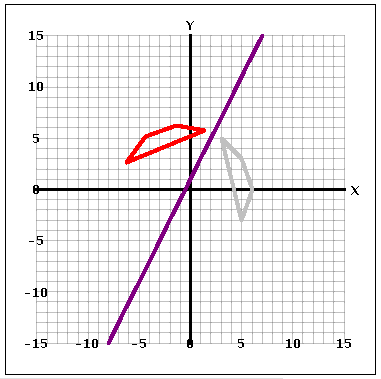
The user can also reflect the figure across a vertical line using the equation x = ? where the user fills in any integer that keeps the reflected image on the graph. An example of a polygon reflected over the line x = 0 is presented here:
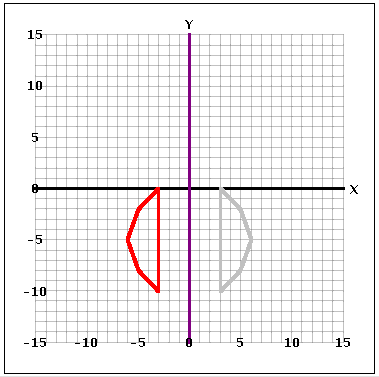
This applet is 3D because of the added revolve function, which allows the user to revolve a 2-dimensional polygon through the z-plane around a chosen line on the x-y coordinate. Unlike rotating the polygon, the revolve button allows the user to see how the polygon would look if it were spinning around an axis in 3-dimensional space. By clicking on the graph and dragging it around, the user can get a much better sense of the shape of the 3-dimensional object. The same polygon as above reflected over the y-axis looks like this:
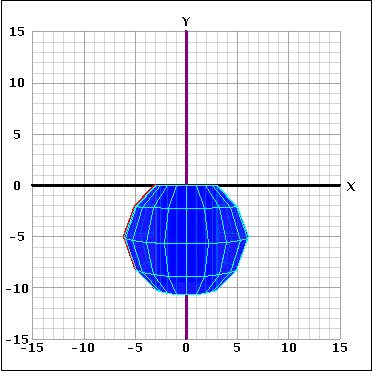
And when revolved around the x-axis, looks like this:
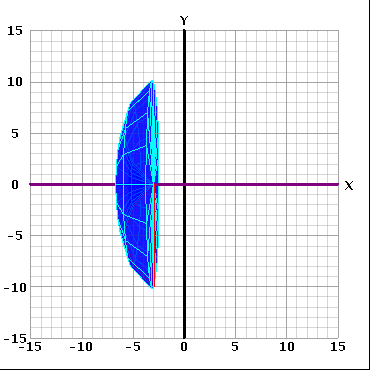
You can see that these images are much different. Changing the view of the axes by clicking and dragging gives a much better sense of their shapes:
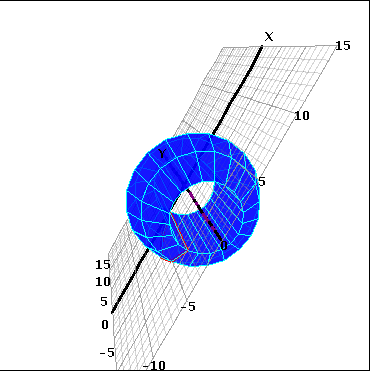
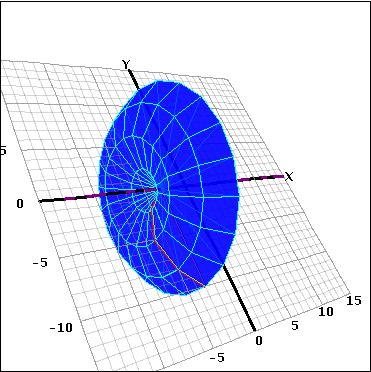
How Do I Use This Activity?
This applet allows the user to explore the world of transformations, reflections, and rotations. It allows the user to transform polygons with up to 12 user defined vertices on the coordinate plane.
Controls and Output
-
General Information:
- Each vertex of the polygon is colored a different color to help you see the orientation of the polygon. Whenever you perform a translation, reflection, or rotation the polygon is redrawn in its new position and orientation, and a "ghost" polygon is drawn in gray in the previous position. This will help you remember where the polygon was before the transformation. You can also manipulate the perspective of the graph by dragging the graph with your mouse. The graph is limited to what can be seen on the grid [(-15, -15) to (15, 15)]; polygons that would be beyond the bounds are not allowed nor are transformations that would make them go beyond the bounds.
-
Creating a New Polygon:
-
To create a new polygon, use the panel next to the coordinate plane titled "New
Polygon." Enter the number of vertices (between 3 and 12) you want the new polygon to
have in the box labeled "How many vertices?" and click the Go! button.
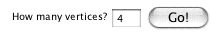
-
You will then see a new panel containing two columns of text boxes: one for x
coordinates and one for y coordinates.

-
Enter the coordinates of each vertex. All coordinates must be integers and be between
(-15, -15) and (15, 15). When you are done, preview the shape in the coordinate plane
by clicking on the
 button. If you want to change the number of vertices, click on the
button. If you want to change the number of vertices, click on the
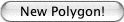 button. This new polygon will be drawn on the coordinate plane:
button. This new polygon will be drawn on the coordinate plane:
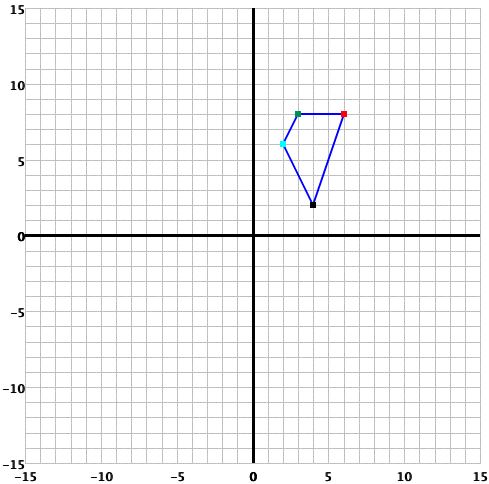
-
If you are not satisfied with this shape and wish to return to the orginal shape,
press the Cancel button.

-
To create a new polygon, use the panel next to the coordinate plane titled "New
Polygon." Enter the number of vertices (between 3 and 12) you want the new polygon to
have in the box labeled "How many vertices?" and click the Go! button.
-
Translate Controls:
-
In the appropriate spaces, type the number of units you want to translate the shape on
the X-axis and on the Y-axis. The panel is under the coordinate plane and it looks
like:
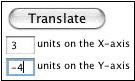
-
Both of these numbers must be integers. Then click the
 button to translate the polygon. If the translation is within the bounds of the grid,
it will appear on the coordinate plane like:
button to translate the polygon. If the translation is within the bounds of the grid,
it will appear on the coordinate plane like:
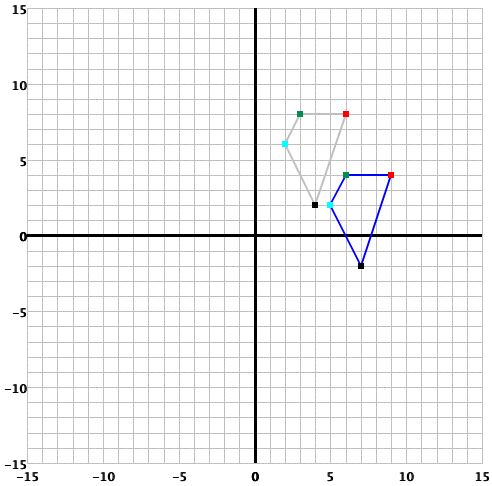
-
In the appropriate spaces, type the number of units you want to translate the shape on
the X-axis and on the Y-axis. The panel is under the coordinate plane and it looks
like:
-
Reflect Controls:
-
To reflect across a non-vertical line, click the circle beside the words "across y = "
and then enter the slope and y-intercept of the line you want to reflect across (both
of these numbers must be integers). This is located below the coordinate plane. For
instance, the following example will cause a reflection across y = 2x + 5 when you
click the
 button:
button:
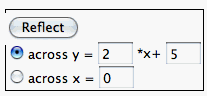
-
The graph of this reflection is:
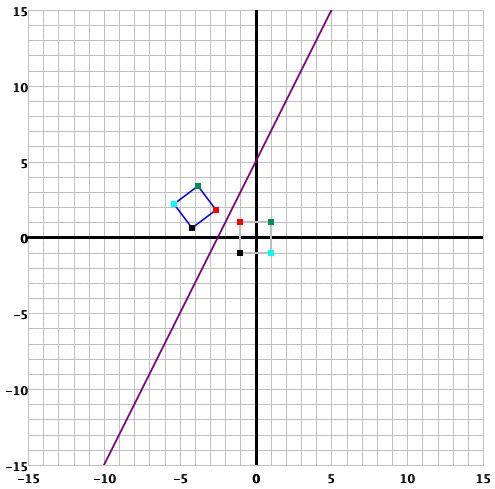
-
To reflect across a vertical line, click the circle beside the words "across x = " and
enter the x-coordinate of the line you want to reflect across (this number must be an
integer). Again, this is located under the coordinate plane. For instance, the
following example will cause a reflection across x = 3 when you click the
 button:
button:
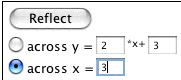
-
The graph of this reflection is:
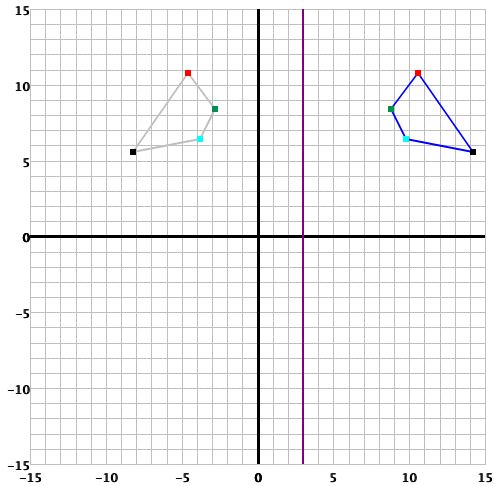
- Only reflections that will fit completely within the bounds of the grid will be displayed. If an overextending reflection is requested, a pop-up box will explain this.
-
To reflect across a non-vertical line, click the circle beside the words "across y = "
and then enter the slope and y-intercept of the line you want to reflect across (both
of these numbers must be integers). This is located below the coordinate plane. For
instance, the following example will cause a reflection across y = 2x + 5 when you
click the
-
Revolve Controls:
-
These controls work similarly to the reflect ones. To revolve the object across a
non-vertical line, click the circle beside the words "across y = " and then enter the
slope and y-intercept of the line you want to revolve across (both of these numbers
must be integers). For instance, clicking the "Revolve" button will cause the object
to revolve around the chosen line, say, y = 2x+5, as in the following graph:
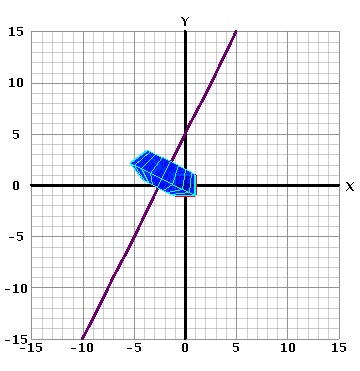
-
The revolved graph can be displayed as a solid or a wireframe; the toggle for this is
located above the graph:
 This toggle is only available for choosing once the revolve button has been clicked.
This toggle is only available for choosing once the revolve button has been clicked.
-
These controls work similarly to the reflect ones. To revolve the object across a
non-vertical line, click the circle beside the words "across y = " and then enter the
slope and y-intercept of the line you want to revolve across (both of these numbers
must be integers). For instance, clicking the "Revolve" button will cause the object
to revolve around the chosen line, say, y = 2x+5, as in the following graph:
-
Rotate Controls:
-
Enter the number of degrees (an integer) for a rotation of the polygon in the
appropriate box. Then, below that, enter the coordinates of the center of rotation.
The x and y values must be integers. Then click the button
 to do the rotation. The panel looks like:
to do the rotation. The panel looks like:

-
The graph of this rotation is:
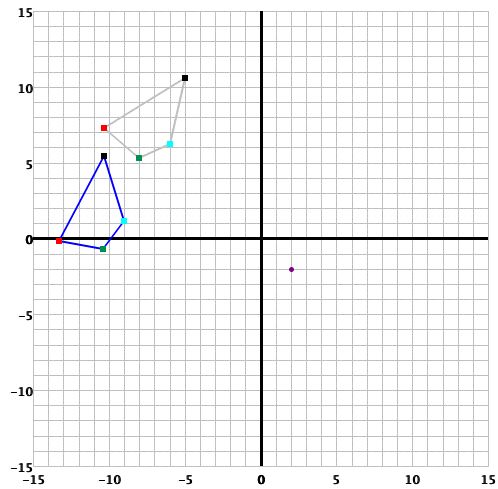
- Only rotations that will fit completely within the bounds of the grid will be displayed. If an overextending rotation is requested, a pop-up box will explain this.
-
Enter the number of degrees (an integer) for a rotation of the polygon in the
appropriate box. Then, below that, enter the coordinates of the center of rotation.
The x and y values must be integers. Then click the button
-
Manipulating the view:
-
By clicking and dragging the graph, you can change your view of it. Your perspective
is not limited to any particular axis. To return to the default view, click the
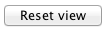 button. This button is not clickable if you are at the default view.
button. This button is not clickable if you are at the default view.
-
By clicking and dragging the graph, you can change your view of it. Your perspective
is not limited to any particular axis. To return to the default view, click the
Description
This applet is an expanded version of TransmoGrapher and TransmoGrapher2. It is a 3D model that allows the user to explore the world of transformation, reflections, and rotations.
This applet allows the user to translate polygons on both the x and y-axes. The user can reflect the figure across any line using the equation:
where m is the slope and b is the y-intercept. The user can also reflect the figure across a vertical line using the equation x = ? where the user fills in any integer that keeps the reflected image on the graph.
This applet also allows the user to rotate the polygon around any point in the plane or any given number of degrees. When wishing to view the graph in 3D, simply click on the graph and drag it to any view you would like.
This activity would work well in groups of 2 or 3 so the users can better understand the concepts before progressing to work on them on their own.
Place in Mathematics Curriculum
This activity can be used to:
- introduce the concepts of translating, reflecting, and rotating a graph
- illustrate plotting basic shapes on the Cartesian coordinate system
- develop students mental visualization skills
- practice translating, reflecting, and rotating 3D objects on a coordinate plane
Standards Addressed
Grade 3
-
Geometry
- The student demonstrates conceptual understanding of similarity, congruence, symmetry, or transformations of shapes.
- The student demonstrates understanding of position and direction.
- The student demonstrates a conceptual understanding of geometric drawings or constructions.
Grade 4
-
Geometry
- The student demonstrates conceptual understanding of similarity, congruence, symmetry, or transformations of shapes.
- The student demonstrates understanding of position and direction.
- The student demonstrates a conceptual understanding of geometric drawings or constructions.
Grade 5
-
Geometry
- The student demonstrates conceptual understanding of similarity, congruence, symmetry, or transformations of shapes.
- The student demonstrates understanding of position and direction.
- The student demonstrates a conceptual understanding of geometric drawings or constructions.
Grade 6
-
Geometry
- The student demonstrates conceptual understanding of similarity, congruence, symmetry, or transformations of shapes.
- The student solves problems (including real-world situations) using perimeter, area, or volume.
- The student demonstrates understanding of position and direction.
Grade 7
-
Geometry
- The student demonstrates conceptual understanding of similarity, congruence, symmetry, or transformations of shapes.
- The student solves problems (including real-world situations).
- The student demonstrates understanding of position and direction.
Grade 8
-
Geometry
- The student demonstrates conceptual understanding of similarity, congruence, symmetry, or transformations of shapes.
- The student solves problems (including real-world situations).
- The student demonstrates understanding of position and direction.
Grade 9
-
Geometry
- The student demonstrates an understanding of geometric relationships.
- The student demonstrates conceptual understanding of similarity, congruence, symmetry, or transformations of shapes.
- The student demonstrates understanding of position and direction when solving problems (including real-world situations).
- The student demonstrates a conceptual understanding of geometric drawings or constructions.
Grade 10
-
Geometry
- The student demonstrates an understanding of geometric relationships.
- The student demonstrates conceptual understanding of similarity, congruence, symmetry, or transformations of shapes.
- The student demonstrates understanding of position and direction when solving problems (including real-world situations).
- The student demonstrates a conceptual understanding of geometric drawings or constructions.
Eighth Grade
-
Geometry
- Understand congruence and similarity using physical models, trans- parencies, or geometry software.
Geometry
-
Congruence
- Experiment with transformations in the plane
- Understand congruence in terms of rigid motions
Grades 6-8
-
Geometry
- Apply transformations and use symmetry to analyze mathematical situations
- Specify locations and describe spatial relationships using coordinate geometry and other representational systems
Grades 9-12
-
Geometry
- Apply transformations and use symmetry to analyze mathematical situations
Grade 4
-
Number and Operations, Measurement, Geometry, Data Analysis and Probability, Algebra
- COMPETENCY GOAL 3: The learner will recognize and use geometric properties and relationships.
Grade 5
-
Number and Operations, Measurement, Geometry, Data Analysis and Probability, Algebra
- COMPETENCY GOAL 3: The learner will understand and use properties and relationships of plane figures.
Grade 6
-
Number and Operations, Measurement, Geometry, Data Analysis and Probability, Algebra
- COMPETENCY GOAL 3: The learner will understand and use properties and relationships of geometric figures in the coordinate plane.
6th Grade
-
Geometry
- The student will demonstrate through the mathematical processes an understanding of shape, location, and movement within a coordinate system; similarity, complementary, and supplementary angles; and the relationship between line and rotational symmetry.
5th Grade
-
Geometry
- The student will demonstrate through the mathematical processes an understanding of congruency, spatial relationships, and relationships among the properties of quadrilaterals.
7th Grade
-
Geometry
- The student will demonstrate through the mathematical processes an understanding of proportional reasoning, tessellations, the use of geometric properties to make deductive arguments. the results of the intersection of geometric shapes in a plane, and the relationships among angles formed when a transversal intersects two parallel lines.
Geometry
-
Geometry
- Standard G-6: The student will demonstrate through the mathematical processes an understanding of transformations, coordinate geometry, and vectors.
5th Grade
-
Geometry
- The student will develop an understanding of geometric concepts and relationships as the basis for geometric modeling and reasoning to solve problems involving one-, two-, and three-dimensional figures.
3rd Grade
-
Geometry
- Content Standard 3.0 The student will develop an understanding of geometric concepts and relationships as the basis for geometric modeling and reasoning to solve problems involving one-, two-, and three-dimensional figures.
4th Grade
-
Geometry
- The student will develop an understanding of geometric concepts and relationships as the basis for geometric modeling and reasoning to solve problems involving one-, two-, and three-dimensional figures.
Grade 4
-
Geometry and Spatial Reasoning
- 9. The student connects transformations to congruence and symmetry.
Grade 5
-
Geometry and Spatial Reasoning
- 8. The student models transformations.
Grade 6
-
Geometry and Spatial Reasoning
- 7. The student uses coordinate geometry to identify location in two dimensions. The student is expected to locate and name points on a coordinate plane using ordered pairs of non-negative rational numbers.
Grade 7
-
Geometry and Spatial Reasoning
- 7. The student uses coordinate geometry to describe location on a plane.
Grade 8
-
Geometry and Spatial Reasoning
- 6. The student uses transformational geometry to develop spatial sense.
Algebra I
-
Foundation for Functions
- 1. The student understands that a function represents a dependence of one quantity on another and can be described in a variety of ways.
- 2. The student uses the properties and attributes of functions.
-
Linear Functions
- 5. The student understands that linear functions can be represented in different ways and translates among their various representations.
- 6. The student understands the meaning of the slope and intercepts of the graphs of linear functions and zeros of linear functions and interprets and describes the effects of changes in parameters of linear functions in real-world and mathematical situations.
Geometry
-
Congruence and the Geometry of Size
- 10. The student applies the concept of congruence to justify properties of figures and solve problems.
-
Dimensionality and the Geometry of Location
- 7. The student understands that coordinate systems provide convenient and efficient ways of representing geometric figures and uses them accordingly.
7th Grade
-
Geometry
- 7.12 The student will identify and graph ordered pairs in the four quadrants of a coordinate plane.
- 7.13 The student, given a polygon in the coordinate plane, will represent transformations — rotation and translation — by graphing the coordinates of the vertices of the transformed polygon and sketching the resulting figure.
4th Grade
-
Geometry
- 4.17.b The student will identify congruent and noncongruent shapes
- 4.17.c The student will investigate congruence of plane figures after geometric transformations such as reflection (flip), translation (slide) and rotation (turn), using mirrors, paper folding, and tracing.
5th Grade
-
Geometry
- 5.15e The student, using two-dimensional (plane) figures (square, rectangle, triangle, parallelogram, rhombus, kite, and trapezoid) will recognize the images of figures resulting from geometric transformations such as translation (slide), reflection (flip), or rotation (turn).
8th Grade
-
Geometry
- 8.8 The student will apply transformations (rotate or turn, reflect or flip, translate or slide, and dilate or scale) to geometric figures represented on graph paper. The student will identify applications of transformations, such as tiling, fabric design, art, and scaling.
Secondary
-
Geometry
- G.02 The student will use pictorial representations, including computer software, constructions, and coordinate methods, to solve problems involving symmetry and transformation. This will include investigating and using formulas for finding distance, midpoint, and slope; investigating symmetry and determining whether a figure is symmetric with respect to a line or a point; and, determining whether a figure has been translated, reflected, or rotated.
Textbooks Aligned
Grade Six
-
Ruins of Montarek
- Investigation One: Building Plans
Grade Eight
-
Kaleidoscopes, Hubcaps, and Mirrors
- Investigation Four: Symmetry and Algebra
6th
-
Module 4 - Statistical Safari
- Section 5: Line Graphs and Choosing an Average
7th
-
Module 4 - The Art of Motion
- Section 6: Translations, Similarity, and Two-Step Equations
8th
-
Module 6 - Visualizing Change
- Section 4: Algorithms and Transformations
Book 1
-
Designing Spaces
- Lesson 2: Seeing Around the Corners
Book 2
-
Getting In Shape
- Lesson 4: Tiling with Triangles
Grade 5
-
Figuring All the Angles
- Rectangular Coordinates
Grade 7
-
Triangles and Beyond
- Transformations
Be Prepared to
- define translation, reflection, and rotation and show examples
- explain net translation and net rotation