What is General Coordinates Game?
This activity allows the user to plot points on the coordinate plane and to read the coordinates of a point plotted by the computer.
The Cartesian coordinate system was formalized by Rene Descartes in the 17th century to help visualize functions via plotting function values as ordered pairs. The story of how the system was developed is that Descartes was sick. As Rene' Descarte lay in bed sick, he saw a fly buzzing around on the ceiling. His ceiling was made of square tiles. As he watched, he realized that he could describe the position of the fly by the ceiling tile he was on. After this experience, he developed the Cartesian coordinate system in the 17th century to help visualize functions via plotting function values as ordered pairs. In this system a grid of evenly spaced horizontal and vertical lines is drawn, a center or "origin" is chosen, and horizontal and vertical scales are chosen. Here's an example:
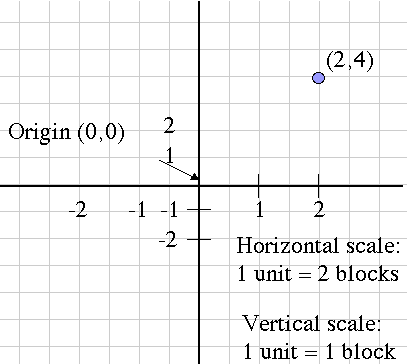
Notice that the horizontal and vertical scales are different but each one considered alone is evenly spaced. Also, the blue point is labeled with its Cartesian coordinates, the horizontal and vertical movement from the origin, in that order. This is the mathematical convention for naming points.
Another name for the horizontal movement value is the abscissa, and the vertical movement is the ordinate. These terms are more rare now than they used to be but you might still hear them being used.
How Do I Use This Activity?
This activity allows the user to plot points on the coordinate plane and to read the coordinates of a point plotted by the computer.
Controls and Output
-
Type the coordinates of the grid line intersection where you want to place the house in
the
X=[___] and
Y=[___] spaces (here X=10 and Y=-5):
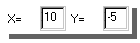
-
Click on the
Plot button to draw the house:

-
Click on the
New Point button to obtain a house with a new address:

-
Determine X and Y coordinates of the house. Here X=10 and Y=-5:
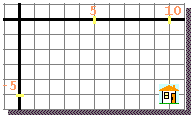
-
To have the software check your coordinates:
-
type the coordinates in the
X=[___] and
Y=[___] spaces:
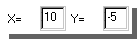
-
click on the
Check button:

-
type the coordinates in the
X=[___] and
Y=[___] spaces:
-
Click on the
New Point button to obtain a house with a new address:
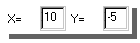
Scoring
- This activity will automatically record how successful you are at answering the questions. To view the score, press the Show Score button at the bottom of the activity and a pop-up window will appear with the scoreboard. To close this pop-up window press the Close button or click back on the main window.
- To pause the scoring, press the Active button at the bottom of the screen and it will change to a Paused button. To resume scoring, press the Paused button.
- To reset the scoreboard, open the scoreboard using the Show Score button and then press the Reset button.
Because this activity randomly generates questions, a feature called Seed Random has been implemented that allows multiple users using different computers to work on the same problem. See Seed Random Help for instructions on using this feature.
Description
This activity allows the user to plot points on the coordinate plane and to read the coordinates of a point plotted by the computer. This activity would work well in groups of two or three for about fifteen to twenty minutes if you use the exploration questions and ten to fifteen minutes otherwise.
Place in Mathematics Curriculum
This activity can be used to:
- introduce the Cartesian coordinate system
- practice students' point plotting skills
- practice students' graph reading skills
Standards Addressed
Grade 3
-
Geometry
- The student demonstrates understanding of position and direction.
Grade 4
-
Geometry
- The student demonstrates understanding of position and direction.
Grade 5
-
Geometry
- The student demonstrates understanding of position and direction.
Grade 6
-
Geometry
- The student demonstrates understanding of position and direction.
Grade 7
-
Geometry
- The student demonstrates understanding of position and direction.
Grade 8
-
Geometry
- The student demonstrates understanding of position and direction.
Grade 9
-
Geometry
- The student demonstrates understanding of position and direction when solving problems (including real-world situations).
Grade 10
-
Geometry
- The student demonstrates understanding of position and direction when solving problems (including real-world situations).
Fifth Grade
-
Geometry
- Graph points on the coordinate plane to solve real-world and mathematical problems.
Grades 3-5
-
Geometry
- Specify locations and describe spatial relationships using coordinate geometry and other representational systems
Grades 6-8
-
Geometry
- Specify locations and describe spatial relationships using coordinate geometry and other representational systems
Grade 6
-
Number and Operations, Measurement, Geometry, Data Analysis and Probability, Algebra
- COMPETENCY GOAL 3: The learner will understand and use properties and relationships of geometric figures in the coordinate plane.
Grade 7
-
Number and Operations, Measurement, Geometry, Data Analysis and Probability, Algebra
- COMPETENCY GOAL 5: The learner will demonstrate an understanding of linear relations and fundamental algebraic concepts.
Grade 7
-
Geometry and Spatial Reasoning
- 7. The student uses coordinate geometry to describe location on a plane.
7th Grade
-
Geometry
- 7.12 The student will identify and graph ordered pairs in the four quadrants of a coordinate plane.
Textbooks Aligned
6th
-
Module 7 - Wonders of the World
- Section 5: Temperature, Integers, and Coordinate Graphs
7th
-
Module 1 - Search and Rescue
- Section 2: Integers and Coordinates
Be Prepared to
- Answer the question "Which is X and which is Y?"
- discuss positive and negative coordinate, quadrants, etc.