What is Racing Game with Two Dice?
This applet allows the user to simulate a race where the results are based on the roll of dice. The user can determine which player moves forward for a given roll, and can then experiment with the race by determining which player will win more often based on the rules that they specify. The rolling of dice is one example of probability. Probability is the expected value of what the outcome should be. If you run the applet a hundred times you will see that the probability you came up with (known as the experimental value) will be close but not always exactly what you would expect. In this applet we are using multiple event probability where the event happens more than once. We use two dice to control our outcome. To figure the expected probability you must multiply the probability of the events together. Each roll of the dice gives you a one in thirty-six chance (one-sixth times one sixth) that any number will appear.
Probability began in the middle of the seventeenth century by a man named Pascal. One day a man proposed a question about gambling. His question was "If I play a game that I have eight rolls to roll a six and I fail the first three times, how much of my bet should I get back?" The game involved chance just as most games do now, such as Monopoly and card games. Las Vegas is a city that is dominated by people that have invested in this field of mathematics. Today, probability has found its way into the fields of science, medicine, and statistics.
How Do I Use This Activity?
This applet allows the user to simulate a race where the results are based on the roll of dice. The user can determine which player moves forward for a given roll, and can then experiment with the race by determining which player will win more often based on the rules that they specify.
Controls and Output
-
This activity contains several screens. The first screen you will see is the
Rules Screen. From this screen you can designate the player who is "lucky" for each of the 11 scores
(2-12) possible with two dice. One player can be lucky on more than one score. You can
also specify that no player is lucky on a given score by choosing "None" from the list.
Note, however, that you must select at least one lucky player, or there will be
no racers.
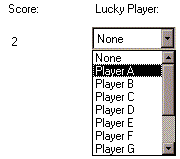
-
You can also specify what being lucky means by choosing
Only lucky player moves or
Everybody moves one step, lucky player two from the appropriate drop-down box. If you choose the first case, the lucky player and
only the lucky player each turn will move one space. If you choose the second, everyone
will move at least one space each turn, but the lucky player will move two.
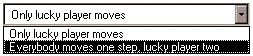
- In the space for How long do you want the race to be?, type a number between 1 and 10. This is the number of steps between the start and finish lines.
- When you have made all the changes to the rules you want, click Start the Race.
-
This will take you to the
Race Screen. You will see a graphic representing the state of the race. The example image below shows
a five step-long race with four players. B is just two steps away from the finish line.
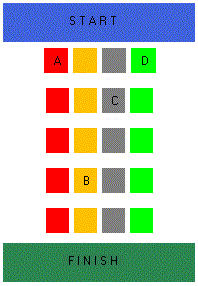
- Click Roll the dice to make a move. A line at the bottom of the screen tells you the results of the last roll. You will see the racers move down their lanes as the game progresses. When a player gets to the finish line, their lane is filled with "W!" to indicate that they have won.
- Click Change Rules to go back to the Rules Screen and change the rules.
- Click Automatically Run to run the game many times. The computer will run the game for as many times as you indicate in the space next to the Automatically Run button, and display a Results Screen with statistics on how many races each player won. From this screen you can click Return to Race to go back to the Race Screen or click on Change Rules to go back to the Rules Screen.
Description
This activity allows the user to simulate a race game similar to The Racing Game with One Die except that the movement is determined by throwing two dice, making the expected outcome more complicated. This activity would work well in mixed ability groups of two or three for about twenty minutes if you use the exploration questions and ten to fifteen minutes otherwise.
Place in Mathematics Curriculum
This activity can be used to:
- probability
- allow students to experiment with probability and the notion of a fair game
- conditional probability
- random numbers
- motivate ideas from combinatorics
Standards Addressed
Grade 6
-
Statistics and Probability
- The student demonstrates a conceptual understanding of probability and counting techniques.
Grade 7
-
Statistics and Probability
- The student demonstrates a conceptual understanding of probability and counting techniques.
Grade 8
-
Statistics and Probability
- The student demonstrates a conceptual understanding of probability and counting techniques.
Grade 9
-
Statistics and Probability
- The student demonstrates a conceptual understanding of probability and counting techniques.
Grade 10
-
Statistics and Probability
- The student demonstrates a conceptual understanding of probability and counting techniques.
Seventh Grade
-
Statistics and Probability
- Investigate chance processes and develop, use, and evaluate probability models.
Statistics and Probability
-
Conditional Probability and the Rules of Probability
- Understand independence and conditional probability and use them to interpret data
- Use the rules of probability to compute probabilities of compound events in a uniform probability model
-
Making Inferences and Justifying Conclusions
- Understand and evaluate random processes underlying statistical experiments
- Make inferences and justify conclusions from sample surveys, experiments, and observational studies
-
Using Probability to Make Decisions
- Calculate expected values and use them to solve problems
- Use probability to evaluate outcomes of decisions
Grades 6-8
-
Data Analysis and Probability
- Understand and apply basic concepts of probability
Grades 9-12
-
Data Analysis and Probability
- Develop and evaluate inferences and predictions that are based on data
- Formulate questions that can be addressed with data and collect, organize, and display relevant data to answer them
- Understand and apply basic concepts of probability
Grade 6
-
Number and Operations, Measurement, Geometry, Data Analysis and Probability, Algebra
- COMPETENCY GOAL 4: The learner will understand and determine probabilities.
Advanced Functions and Modeling
-
Data Analysis and Probability
- Competency Goal 1: The learner will analyze data and apply probability concepts to solve problems.
Discrete Mathematics
-
Data Analysis and Probability
- Competency Goal 2: The learner will analyze data and apply probability concepts to solve problems.
Integrated Mathematics
-
Data Analysis and Probability
- Competency Goal 3: The learner will analyze data and apply probability concepts to solve problems.
Textbooks Aligned
Grade Six
-
How Likely Is It?
- Investigation One: A First Look at Chance
- Investigation Two: More Experiments with Chance
- Investigation Four: Theoretical Probabilities
- Investigation Five: Analyzing Games of Chance
- Investigation Six: More About Games of Chance
Grade Seven
-
What Do You Expect?
- Investigation Six: Carnival Games
7th
-
Module 6 - Flights of Fancy
- Section 2: Probability
Book 1
-
What Does the Data Say?
- Lesson 10: What Are the Chances?
- Lesson 11: Changing the Chances
- Lesson 12: Which Bag Is Which?
Book 2
-
Chance Encounters
- Lesson 1: The Carnival Collection
- Lesson 2: Coins and Cubes Experiment
- Lesson 3: From Never to Always
- Lesson 7: Is This Game Fair or Unfair?
- Lesson 8: Charting the Chances
- Lesson 9: Which Game Would You Play?
Book 3
-
Looking Behind the Numbers
- Lesson 9: On Tour
Grade 8
-
Great Expectations
- Variability
- Chance
- Sample Size
- Probability
- Combinations
- Simulations
Grade 5
-
Taking A Chance
- Fairness
- Estimating and Computing Chance
Be Prepared to
- give implicit directions on what they are to do. For example "Today we are going to play the racing game. We are going to try to determine the likelihood of the cars winning if they advance when certain numbers are rolled. I want you to figure out how often the red car wins he advances when he advances on one number, two numbers,..., all six numbers on the die..."
- answer the question "What it the cumulative stats button for?"
- discuss experimental probability and theoretical probability.