What is Whole Number Cruncher?
This activity allows the user to explore simple linear functions involving whole numbers; the function is determined by looking for patterns in the outputs. Whole Number Cruncher records each input and output in a window. The functions available for exploration in the function machine activity have one of the following forms:
y = x * __
y = x + __
The notion of a function is important in higher mathematics such as calculus and in areas which use mathematics such as physics. Any rule that assigns exactly one output to an input or list of inputs can be called a function.
Here are a few examples:
-
Input the number of seconds after the starting gun in a race to get an output of the
number of meters the runner has covered.
seconds 3 5 0 meters 8 10 0 -
y = 6*x, where x is the place holder (also called a variable) for the input and y is the
place holder for the output.
x 3 5 0 y 18 30 0 -
The rule about only one output each time is crucial and must not be violated. For example,
the table below cannot represent a function because 3 has two different outputs:
NOT A FUNCTIONinput 3 2 0 3 output 4 1 2 3
How Do I Use This Activity?
This activity allows the user to practice problem solving skills by having to determine the operation the computer is using to get the output from a given input. The user enters numbers, then finds the rule using the data in the output box. The user then enters the rule to see if it is correct.
Controls and Output
- This activity requires you to perform two steps. First, you have to enter data until you have enough to derive a function from the output. Then, you enter your function to see if it is correct.
-
To enter the input, you type a number into the
Input box and click the
Enter button.

-
Every time you input data and click the
Enter button, the number is used in the function, and the output is placed in the
Output box.
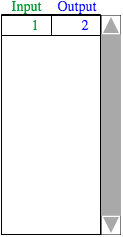
-
Once you have found the function, you input it by selecting the operator from the
pull-down menu...
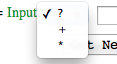 then enter the rest of it into the box next to the pull-down menu, and click the
Check My Rule button.
then enter the rest of it into the box next to the pull-down menu, and click the
Check My Rule button.
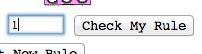
-
After you have found the function, you may get a new function by clicking the
Get New Rule button.
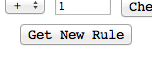
Scoring
- This activity will automatically record how successful you are at answering the questions. To view the score, press the Show Score button at the bottom of the activity, and a pop-up window will appear with the scoreboard. To close this pop-up window, press the Close button.
- To pause the scoring, press the . Active . button at the bottom of the screen and it will change to a Paused button. To resume scoring, press the Paused button.
- To reset the scoreboard, open the scoreboard using the Show Score button and then press the Reset button.
Because this activity randomly generates questions, a feature called Seed Random has been implemented that allows multiple users using different computers to work on the same problem. See Seed Random Help for instructions on using this feature.
Description
This activity allows the user to to explore whole number linear functions by determining the rule that the number cruncher machine is following. Students can enter numbers and use the result to determine what the function is. This activity would work well in small groups of 3-4 for about 20 minutes if you use the exploration questions and 10 minutes otherwise.
Place in Mathematics Curriculum
This activity can be used to:
- Teach properties of linear functions
- Explore problem solving techniques
Standards Addressed
Grade 3
-
Functions and Relationships
- The student demonstrates conceptual understanding of functions.
- The student demonstrates algebraic thinking.
Grade 4
-
Functions and Relationships
- The student demonstrates conceptual understanding of functions, patterns, or sequences.
- The student demonstrates algebraic thinking.
Grade 5
-
Functions and Relationships
- The student demonstrates conceptual understanding of functions, patterns, or sequences.
- The student demonstrates algebraic thinking.
Grade 6
-
Functions and Relationships
- The student demonstrates conceptual understanding of functions, patterns, or sequences.
- The student demonstrates algebraic thinking.
Grade 7
-
Functions and Relationships
- The student demonstrates conceptual understanding of functions, patterns, or sequences including those represented in real-world situations.
- The student demonstrates algebraic thinking.
Grade 8
-
Functions and Relationships
- The student demonstrates conceptual understanding of functions, patterns, or sequences including those represented in real-world situations.
- The student demonstrates algebraic thinking.
Grade 9
-
Functions and Relationships
- The student demonstrates conceptual understanding of functions, patterns, or sequences including those represented in real-world situations.
- The student demonstrates algebraic thinking.
Grade 10
-
Functions and Relationships
- The student demonstrates conceptual understanding of functions, patterns, or sequences including those represented in real-world situations.
- The student demonstrates algebraic thinking.
Sixth Grade
-
Expressions and Equations
- Apply and extend previous understandings of arithmetic to algebraic expressions.
- Represent and analyze quantitative relationships between dependent and independent variables.
Seventh Grade
-
Expressions and Equations
- Use properties of operations to generate equivalent expressions.
Algebra
-
Reasoning with Equations and Inequalities
- Understand solving equations as a process of reasoning and explain the reasoning
- Solve equations and inequalities in one variable
Functions
-
Building Functions
- Build a function that models a relationship between two quantities
-
Interpreting Functions
- Understand the concept of a function and use function notation
-
Linear, Quadratic, and Exponential Models
- Construct and compare linear, quadratic, and exponential models and solve problems
Grades 3-5
-
Algebra
- Represent and analyze mathematical situations and structures using algebraic symbols
Grades 6-8
-
Algebra
- Understand patterns, relations, and functions
-
Data Analysis and Probability
- Develop and evaluate inferences and predictions that are based on data
Grade 6
-
Number and Operations, Measurement, Geometry, Data Analysis and Probability, Algebra
- COMPETENCY GOAL 5: The learner will demonstrate an understanding of simple algebraic expressions.
3rd Grade
-
Algebra
- Content Standard 2.0 The student will understand and generalize patterns as they represent and analyze quantitative relationships and change in a variety of contexts and problems using graphs, tables, and equations.
Grade 6
-
Number, Operation, and Quantitative Reasoning
- 2. The student adds, subtracts, multiplies, and divides to solve problems and justify solutions.
-
Patterns, Relationships, and Algebraic Thinking
- 4. The student uses letters as variables in mathematical expressions to describe how one quantity changes when a related quantity changes.
Grade 7
-
Number, Operation, and Quantitative Reasoning
- 2. The student adds, subtracts, multiplies, or divides to solve problems and justify solutions.
Grade 8
-
Number, Operation, and Quantitative Reasoning
- 2. The student selects and uses appropriate operations to solve problems and justify solutions.
Algebra I
-
Linear Functions
- 5. The student understands that linear functions can be represented in different ways and translates among their various representations.
- 7. The student formulates equations and inequalities based on linear functions, uses a variety of methods to solve them, and analyzes the solutions in terms of the situation.
- 8. The student formulates systems of linear equations from problem situations, uses a variety of methods to solve them, and analyzes the solutions in terms of the situation.
Textbooks Aligned
Book 1
-
Module 4 - Mind Games
- Section 5: Graphing on the Coordinate Grid
- Section 5: Expressions and Equations Multiples
6th
-
Module 4 - Statistical Safari
- Section 4: Stem-and-Leaf Plots, Decimal Division, and Graphing
Be Prepared to
- Encourage students to not give up and give hints if they are stuck
- Explain the properties of a function
- After the students have been working, explain a higher level strategy for finding the result: use 0 first and if the result is a whole number then that is the +/- component; if the result is 0, then it is a multiplication situation and plugging in 1 will find the solution.