What is Function Machine?
This activity allows the user to explore simple linear functions; the function is determined by looking for patterns in the outputs. The functions available for exploration in the function machine activity have one of the following forms:
y = x + __
y = x - __
where the underline can be any integer between -10 and 10.
The notion of a function is important in higher mathematics such as calculus and in areas which use mathematics such as physics. Any rule that assigns exactly one output to an input or list of inputs can be called a function.
Here are a few examples:
-
Input the number of seconds after the starting gun in a race to get an output of the
number of meters the runner has covered.
input 3 2 0 -4 output 4 -1 2 -3 -
y = x - 6, where x is the place holder (also called a variable) for the input and y is the
place holder for the output.
The rule about only one output each time is crucial and must not be violated. For example, the table below cannot represent a function because 3 has two different outputs:input 3 2 0 3 output 4 -1 2 -3
How Do I Use This Activity?
This activity allows the user to explore simple linear functions; the function is determined by looking for patterns in the outputs. The functions available for exploration in the function machine activity have one of the following forms:
y = x + __
y = x - __
Controls and Output
-
To find out what the machine will do with a number:
-
Type a number into the
X= [____] space (in our example, number 5 is typed in)
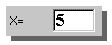
-
Press the
Enter button:

-
Observe the resulting number in the
Y= [____] window (in our example, number 7 is the result):
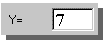
- You can input as many numbers as you need to find the rule
-
Type a number into the
X= [____] space (in our example, number 5 is typed in)
-
To check if you guessed the rule right, select an operation and type a number in the
Y = X [?] [____] space, and then press the
Check Formula button.
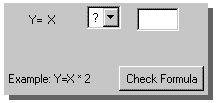
-
To select an operation, click on the selection sign
next to the question mark. You will see three operations (and a question mark):

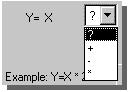
-
Click on the operation you want to select, and it will appear instead of the question
mark (in our example,
+ is selected):
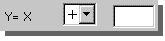
-
Type the number that completes the rule in the space after the sign (in our example, 2
is typed):
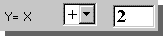
-
Click on the
Check formula button:

- You will see one of the two messages under the picture of the machine: either Correct answer! or Try again!
-
Click on the operation you want to select, and it will appear instead of the question
mark (in our example,
+ is selected):
-
To set a new function machine (that is, a new rule), click once on the
Set new function button
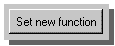
-
This activity automatically keeps track of how successful you are at naming the function.
To view your score press the
Show Score button

- To pause scoring press the Active button and it will turn into a Paused button to indicate that scoring has been paused. To resume scoring press this button again so it reads Active.
-
Every time you press the
Check formula button, the score panel is updated. This panel tells you the percentage of your
guesses that were correct for the current function, and all the functions.
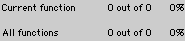
-
If you want to reset the statistics, you may do so by pressing the
Reset button inside of the scoreboard.

Because this activity randomly generates questions, a feature called Seed Random has been implemented that allows multiple users using different computers to work on the same problem. See Seed Random Help for instructions on using this feature.
Description
This activity allows the user to explore simple linear functions; the function is determined by looking for patterns in the outputs. The functions available for exploration in the function machine activity have one of the following forms:
y = x + __
y = x - __
where the underline can be any integer between -10 and 10. This activity would work well in same ability groups of two to four for about forty to forty-five minutes if you use the exploration questions and twenty to twenty-five minutes otherwise.
Place in Mathematics Curriculum
This activity can be used to:
- practice students' pattern finding skills
- introduce basic notions from algebra
- motivate the idea of a function of one variable
- practice students' arithmetic skills
Standards Addressed
Grade 6
-
Functions and Relationships
- The student demonstrates conceptual understanding of functions, patterns, or sequences.
- The student demonstrates algebraic thinking.
Grade 7
-
Functions and Relationships
- The student demonstrates conceptual understanding of functions, patterns, or sequences including those represented in real-world situations.
- The student demonstrates algebraic thinking.
Grade 8
-
Functions and Relationships
- The student demonstrates conceptual understanding of functions, patterns, or sequences including those represented in real-world situations.
- The student demonstrates algebraic thinking.
Grade 9
-
Functions and Relationships
- The student demonstrates conceptual understanding of functions, patterns, or sequences including those represented in real-world situations.
- The student demonstrates algebraic thinking.
Grade 10
-
Functions and Relationships
- The student demonstrates conceptual understanding of functions, patterns, or sequences including those represented in real-world situations.
- The student demonstrates algebraic thinking.
Grade 6
-
Algebra and Functions
- 1.0 Students write verbal expressions and sentences as algebraic expressions and equations; they evaluate algebraic expressions, solve simple linear equations, and graph and interpret their results
Grade 7
-
Algebra and Functions
- 1.0 Students express quantitative relationships by using algebraic terminology, expressions, equations, inequalities, and graphs
- 3.0 Students graph and interpret linear and some nonlinear functions
- 4.0 Students solve simple linear equations and inequalities over the rational numbers
Sixth Grade
-
Expressions and Equations
- Apply and extend previous understandings of arithmetic to algebraic expressions.
- Represent and analyze quantitative relationships between dependent and independent variables.
Seventh Grade
-
Expressions and Equations
- Use properties of operations to generate equivalent expressions.
Eighth Grade
-
Functions
- Define, evaluate, and compare functions.
- Use functions to model relationships between quantities.
Algebra
-
Arithmetic with Polynomials and Rational Expressions
- Perform arithmetic operations on polynomials
- Rewrite rational expressions
-
Reasoning with Equations and Inequalities
- Solve equations and inequalities in one variable
Functions
-
Building Functions
- Build a function that models a relationship between two quantities
-
Interpreting Functions
- Understand the concept of a function and use function notation
-
Linear, Quadratic, and Exponential Models
- Construct and compare linear, quadratic, and exponential models and solve problems
Grades 6-8
-
Algebra
- Represent and analyze mathematical situations and structures using algebraic symbols
- Understand patterns, relations, and functions
Grades 9-12
-
Algebra
- Represent and analyze mathematical situations and structures using algebraic symbols
Grade 6
-
Number and Operations, Measurement, Geometry, Data Analysis and Probability, Algebra
- COMPETENCY GOAL 5: The learner will demonstrate an understanding of simple algebraic expressions.
Grade 7
-
Number and Operations, Measurement, Geometry, Data Analysis and Probability, Algebra
- COMPETENCY GOAL 5: The learner will demonstrate an understanding of linear relations and fundamental algebraic concepts.
Grade 8
-
Number and Operations, Measurement, Geometry, Data Analysis and Probability, Algebra
- COMPETENCY GOAL 5: The learner will understand and use linear relations and functions.
Introductory Mathematics
-
Algebra
- COMPETENCY GOAL 4: The learner will understand and use linear relations and functions.
- COMPETENCY GOAL 5: The learner will understand and use linear relations and functions.
Technical Mathematics I
-
Number and Operations
- Competency Goal 1: The learner will apply various strategies to solve problems.
Grade 6
-
Patterns, Relationships, and Algebraic Thinking
- 4. The student uses letters as variables in mathematical expressions to describe how one quantity changes when a related quantity changes.
Algebra I
-
Foundation for Functions
- 1. The student understands that a function represents a dependence of one quantity on another and can be described in a variety of ways.
- 2. The student uses the properties and attributes of functions.
- 3. The student understands how algebra can be used to express generalizations and recognizes and uses the power of symbols to represent situations.
- 4. The student understands the importance of the skills required to manipulate symbols in order to solve problems and uses the necessary algebraic skills required to simplify algebraic expressions and solve equations and inequalities in problem situations.
-
Linear Functions
- 6. The student understands the meaning of the slope and intercepts of the graphs of linear functions and zeros of linear functions and interprets and describes the effects of changes in parameters of linear functions in real-world and mathematical situations.
- 7. The student formulates equations and inequalities based on linear functions, uses a variety of methods to solve them, and analyzes the solutions in terms of the situation.
- 8. The student formulates systems of linear equations from problem situations, uses a variety of methods to solve them, and analyzes the solutions in terms of the situation.
Textbooks Aligned
Grade Six
-
Data About Us
- Investigation Four: Coordinate Graphs
Grade Seven
-
Accentuate the Negative
- Investigation Five: Coordinate Grids
-
Moving Straight Ahead
- Investigation Four: Solving Equations
- Investigation Five: Exploring Slope
- Investigation Six: Writing an Equation for a Line
-
Variables and Patterns
- Investigation Four: Patterns and Rules
Grade Eight
-
Thinking with Mathematical Models
- Investigation One: Linear Models
- Investigation Two: Nonlinear Models
- Investigation Three: More Nonlinear Models
- Investigation Four: A World of Patterns
Book 1
-
Module 4 - Mind Games
- Section 5: Graphing on the Coordinate Grid
- Section 5: Expressions and Equations Multiples
-
Module 6 - Comparisons and Predictions
- Section 3: Using Ratios
-
Module 7 - Wonders of the World
- Section 6: Graphing Ordered Pairs
-
Module 8 - Our Environment
- Section 2: Representing Population Data
Book 2
-
Module 2 - Search and Rescue
- Section 2: Coordinate Graphing of Integers
- Section 4: Modeling Functions
- Section 4: Graphing Functions
-
Module 5 - Recreation
- Section 2: Scatter Plots
-
Module 7 - Health and Wellness
- Section 1: Formulas and Graphs
- Section 1: Misleading Graphs
Book 3
-
Module 2 - At the Mall
- Section 1: Percent
-
Module 3 - The Mystery of Blacktail Canyon
- Section 2: Graphing Equations
Book 1
-
Patterns in Numbers and Shapes
- Lesson 4: Letter Perfect
- Lesson 5: Tiling Garden Beds
- Lesson 6: Chocolates by the Box
- Lesson 8: Points, Plots, and Patterns
Book 2
-
The Language of Algebra
- Lesson 1: Describing the Ideal School
- Lesson 4: The Top-Selling Albums of All Time, Part I
Book 3
-
Family Portraits
- Lesson 1: Inputs and Outputs
Grade 8
-
Growth
- Linear functions
- Quadratic Functions
- Cubic Functions
- Exponential Functions
- Sequences
- Growth
-
Patterns and Figures
- Patterns
- Generalities
- Progressions
- Rectangular Numbers
- Triangular Numbers
- Pascal's Triangle
Grade 5
-
Patterns and Symbols
- Variables
- Patterns
- Pattern Rule
Grade 6
-
Expressions and Formulas
- Using Order of Operations
- Writing an Expression in Words
- Creating Formulas
Grade 7
-
Building Functions
- Algebraic Descriptions
- Sequences
- Equivalent Expressions
- Squares and Square Roots
Be Prepared to
- give implicit directions on what they are to do. For example, "Today we are going to learn howfunctions work. We will figure out several important facts about functions..."
- discuss the vocabulary, input, output, function rule...